A solid technical SEO foundation is crucial for any digital marketing strategy. While compelling content and quality backlinks are undoubtedly important, they’re only as effective as the website’s underlying structure. Search engines need to crawl, index, and understand your website efficiently, so optimising the technical aspects is non-negotiable. In this article, we’ll break down nine essential elements to ensure your website’s SEO success.
1. Page Speed Optimisation: Enhancing User Experience and Rankings
Site speed isn’t just about convenience—it’s a direct ranking factor for Google. A slow-loading website frustrates users and results in higher bounce rates, which signals to search engines that your site isn’t providing a great user experience. Optimising website speed is critical to boosting both SEO and user satisfaction.
Importance of Website Speed for SEO
Search engines like Google prefer fast websites because they deliver better user experiences. A one-second delay in page load can reduce conversions by up to 7%, and it also affects your position in search results. Faster websites rank higher because they keep users engaged, lower bounce rates, and lead to more content being indexed.
Techniques Used to Improve Page Speed
- Image Optimisation: Compressing images without losing quality to reduce load times.
- Minifying CSS and JavaScript: Reducing the size of these files so they load more efficiently.
- Leveraging Browser Caching: Storing website elements on users’ devices to speed up page load times on return visits.
- Improving Server Response Times: Upgrading hosting or optimising database queries for faster server responses.
- Using Content Delivery Networks (CDNs): Distributing content across servers globally to reduce load times for users in different locations.
2. Mobile-Friendliness: Optimising for Mobile-First Indexing
As of 2023, over 60% of global web traffic comes from mobile devices. Google’s mobile-first indexing means that your mobile site is prioritised over your desktop version when it comes to rankings. Ensuring a mobile-friendly website is crucial for SEO and providing a seamless user experience across devices.
Why Mobile Optimisation Matters
Mobile optimisation is not just about responsive design—it’s about ensuring that your mobile site loads fast, displays correctly, and functions smoothly. A mobile-optimised website enhances engagement, reduces bounce rates, and increases conversions—all of which contribute to improved search rankings.
Ways to Ensure Mobile Compatibility
- Mobile Performance Audit: Using tools like Google’s Mobile-Friendly Test to assess how well your site functions on mobile devices.
- Responsive Design: Ensuring your site adjusts seamlessly to fit any screen size, whether a smartphone or tablet.
- Optimising Media for Mobile: Compressing images and videos for faster load times on mobile devices.
- Improving Mobile Load Times: Implementing strategies like CDNs or Accelerated Mobile Pages (AMP) to ensure quick load times.
- Simplifying Navigation: Streamlining menus and buttons for ease of use on smaller screens.
3. HTTPS and Security: Building Trust and Improving Rankings
Security is a critical factor in user trust and search engine rankings. Google confirmed in 2014 that HTTPS is a ranking signal, meaning if your site is not secure, it will be penalised. SSL (Secure Sockets Layer) ensures that all data passed between the web server and browser remains private, protecting users from data breaches.
The Role of HTTPS in SEO
HTTPS not only safeguards sensitive information but also boosts your SEO efforts. An unsecured HTTP site will be flagged in browsers like Chrome as “Not Secure,” which decreases user trust and results in fewer visitors. Moreover, sites with SSL certificates tend to perform better in rankings because they signal to Google that they’re safe for users.
Implementing HTTPS as Part of Technical SEO
- SSL certificate acquisition: SSL certificates should be procured from reputable providers to ensure your website can switch to HTTPS.
- Seamless migration from HTTP to HTTPS: Transition to HTTPS should ensure that all internal links are updated and redirection protocols (301 redirects) are in place to avoid broken links or ranking penalties.
- Maintaining search engine rankings: Properly configured 301 redirects ensure that your website retains its SEO value during the migration. Google Search Console should also be updated, and sitemaps should be resubmitted to reflect the change to HTTPS.
- Ongoing monitoring and maintenance: Regular audits should be done to confirm the SSL certificate remains valid and no mixed content (HTTP and HTTPS) errors appear.
4. XML Sitemaps: Helping Search Engines Crawl and Index Your Website
An XML sitemap is a roadmap for search engines, guiding them to your website’s most important pages. It helps search engines crawl and index your content more effectively, ensuring no important pages are missed.
How XML Sitemaps Help Search Engines
XML sitemaps provide a direct feed of your site’s structure to search engines. For larger websites, this is especially important, as it allows search engines to prioritise the most crucial pages. They also help in cases where your site has complex navigation or pages that aren’t easily discovered through internal links.
Creating and Managing XML Sitemap
- Generate XML sitemaps using tools like Yoast SEO or Screaming Frog.
- Format XML sitemaps correctly to follow search engine guidelines.
- Include only relevant pages in your XML sitemaps.
- Submit your XML sitemaps to Google Search Console and Bing Webmaster Tools to ensure that the pages are crawled and indexed efficiently.
- Regularly update your XML sitemaps to reflect changes on your website. Regular updates help keep search engines informed of changes to your site’s structure.
5. Crawlability and Robots.txt
Crawlability is the ease with which search engines can access and crawl your website’s content. Poor crawl ability means search engines may not index all your pages, leading to lower rankings and reduced visibility.
Why Crawlability Is Important
If search engines can’t crawl your site effectively, they won’t index important content, limiting your potential to rank. Pages hidden behind paywalls or blocked by incorrect settings in the robots.txt file can result in significant visibility losses.
Tools for Auditing Crawlability
- Screaming Frog: This tool is used to identify broken links, orphan pages, or pages blocked by robots.txt or meta tags, which can affect crawlability.
- Google Search Console: Google Search Console monitors crawl reports and identifies crawl errors or pages that aren’t indexed properly.
- Fixing crawl issues: Any crawlability issues, such as broken or blocked links, should be addressed to ensure search engines can fully crawl and index the site.
- Google’s Robots Testing Tool: Used to text robots.txt file. The robots.txt file is used to tell search engine bots which parts of your site they can and cannot access. You can use this to prevent non-essential or duplicate pages from being crawled (such as admin pages or thank-you pages after conversions).
6. Duplicate Content Issues: Identifying and Fixing Problems
Duplicate content can dilute your search engine rankings and confuse both users and search engines about which version of a page to prioritise. Duplicate content also splits the SEO value between identical pages, resulting in lower overall rankings. Canonical tags help resolve these issues by directing search engines to the preferred version of a page.
Solutions for Duplicate Content
- Canonicalisation: Canonical tags is used to point search engines to the primary version of duplicated content, consolidating ranking signals to a single page.
- 301 Redirects: 301 redirects guide users and search engines from duplicate pages to the preferred version.
- Content consolidation: Where appropriate, duplicate or similar content should be merged into a single, comprehensive page to eliminate duplication and improve site efficiency.
7. Internal Linking Structure
Internal linking is an essential SEO strategy that helps search engines understand the relationship between your pages. It also distributes link equity throughout your site, ensuring that important pages rank higher.
How Internal Linking Affects SEO
Effective internal linking helps search engines discover new content, increases the authority of key pages, and keeps users engaged by guiding them through relevant information on your site. Pages with more internal links typically rank better because search engines consider them more important.
Best Practices for Internal Linking
When creating an internal linking structure, focus on linking to important pages using descriptive anchor text incorporating target keywords. Ensure that all links are relevant and provide value to users. Avoid over-linking, which can confuse users and dilute SEO value.
8. URL Structure: Creating SEO-Friendly URLs
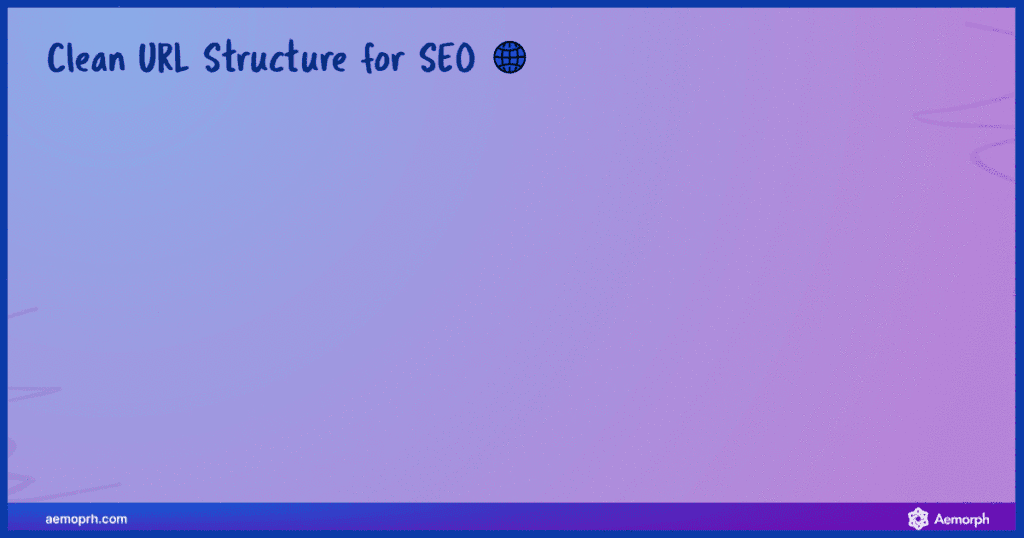
A well-structured URL is crucial for both user experience and search engine optimisation. A clean and descriptive URL helps users navigate the site more easily, giving them a clear idea of what to expect from a page before clicking on it. For search engines, a logical URL structure provides valuable information about the page’s content and how it fits within the overall hierarchy of the site, which can contribute to better rankings. Additionally, well-optimised URLs enhance crawlability, allowing search engines to efficiently find and index relevant content, improving the site’s SEO performance.
Best Practices for URL Optimisation
- Keep URLs concise: URLs should be short, descriptive, and free of unnecessary parameters or session IDs, which can confuse both users and search engines.
- Include relevant keywords: Targeted keywords should be included in the URLs to improve search engine understanding and relevance.
- Maintain a consistent structure: URLs should follow a logical, hierarchical structure that mirrors the website’s navigation and helps users and search engines understand the relationship between different sections of the site.
9. Structured Data and Rich Snippets: Enhancing Search Visibility
Structured data is key in improving search rankings by providing search engines with detailed information about a website’s content, making it easier to accurately rank pages for relevant queries. Schema markup can also enable rich snippets, such as review stars, event dates, or product prices, which enhance visibility and increase click-through rates. For local businesses, structured data helps display important details like name, address, and phone number, boosting the chances of appearing in local search results.
Implementing Schema Markup for Better Visibility
- A thorough audit helps identify opportunities for structured data implementation, such as products, reviews, articles, or events.
- Add the correct structured data using JSON-LD or other markup methods to tag important content types like FAQs, products, or business details.
- Track performance to ensure that it improves search engine visibility and rich snippet presence.
Monitoring and Fixing Technical SEO Issues
SEO is not a one-time task—regular monitoring and fixing of technical SEO issues are essential for long-term success. Even minor issues, if left unchecked, can accumulate and negatively affect your rankings.
- Conduct regular SEO audits to identify and fix technical issues such as broken links, crawl errors, or missing metadata.
- Tools like Screaming Frog, Ahrefs, and SEMrush can help pinpoint these problems, ensuring your site stays optimised.
- Keep your sitemap updated and monitor your site’s performance in Google Search Console.
How You Can Succeed
Mastering these 9 key factors for technical SEO success will create a strong foundation for your website’s long-term growth. From optimising website speed and ensuring mobile-friendliness to structuring your URLs and implementing proper redirects, each element plays a critical role in how search engines interact with your site.
Do It Yourself
By continuously monitoring and refining these technical aspects, you’ll position your site for higher rankings, better user experience, and sustained organic traffic growth. As the digital landscape changes, it will require time, patience, and continuous learning.
Hire a Specialised SEO Team
Having a specialised SEO service team to implement the technical aspects of your campaign is a great option if you don’t have the time to learn a new skill but want to improve your website rankings and traffic. Choose an SEO provider with multiple resources and skill sets to cover all the aspects of technical SEO so your website can flourish.









