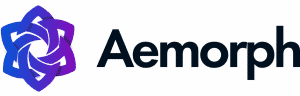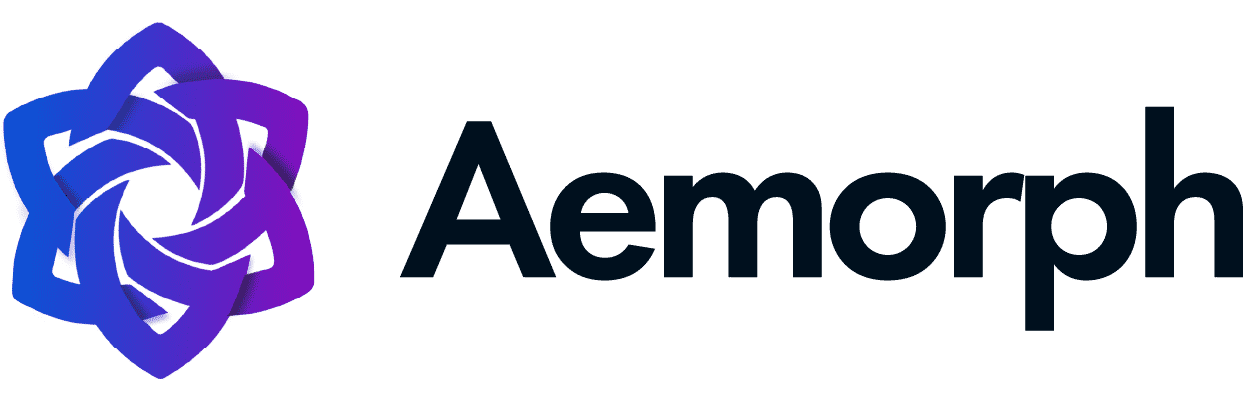Meta descriptions are an essential part of a website’s SEO because they are rich snippets of search engine results pages.
We will discuss some tips for writing a perfect meta description that will help increase your website’s traffic.
What Is Meta Description?
A meta description is one of the meta tags that appears underneath the page title in Google’s search results. It is a short description of a web page typically used by Google and other search engines to provide context for the searcher.
A well-written meta description can help entice users to click through to your site, which can ultimately lead to more traffic and conversions.
Including a meta description on your web page can be a great way to improve your CTR and help your site rank higher in the SERPs.
Why Is Meta Description Important?
A meta description is essential because it is one of the elements that Google can use to determine whether or not your website is relevant to a user’s web search.
If your meta description is well-written and relevant to the user’s search, it can help persuade the user to click through to your website.
However, if your meta description is irrelevant, it could result in the user clicking on a different website that is more relevant to their search.
While it’s up to Google to show a meta description in Google search results, including one can give your website a competitive edge because a well-written meta description can help persuade someone to click on your listing over another.
Best Practices for Writing Meta Description
It’s so important to write meta descriptions that are strong and compelling and accurately reflect what your website is all about.
Here are best practices to keep in mind:
1. Keep it under 160 characters
Google typically truncates meta descriptions that are longer than a 160-character count. Users will only see a meta description length of 160 characters, which could cut off your message or leave out important information.
Additionally, shorter meta descriptions are more accessible for users to read and digest. Users are likely to click on a result with short, concise meta descriptions that tell them what they can expect from the page.
Finally, shorter meta descriptions look better in the organic search results. With so many search results on the page, you want your result to stand out and look appealing to search engine users.
2. Ensure That It’s Relevant To The Page’s Content.
A meta description summarizes a webpage’s content. It should be relevant and accurate to the page’s topic to help users decide whether or not to click through to the site.
If the meta description is irrelevant to the web page’s content, users may feel misled and be less likely to trust the site in the future.
3. Don’t Be Afraid To Be Emotional
Your meta description should reflect the tone of your website. If you’re selling a product or service, it’s essential to be sincere and convincing.
Their emotions often influence a user’s decision to click on a page. If they see a title or meta description that appeals to them emotionally, they are more likely to click on it.
Don’t be afraid to be creative and use emotion to appeal to users. After all, you want people to click through to your website or blog because they’re interested in what you have to say.
4. Include a Unique Selling Point
Meta descriptions give searchers a brief overview of what your page is about. As such, it’s crucial to include your unique selling point (USP) in your meta description.
Your unique selling point sets you apart from your competition and helps you stand out from the rest and attract potential customers.
It’s essential to include it in your meta description so that searchers know what they can expect from your page.
5. Make It Special And Unique
When writing a meta description, it’s important to make a different and unique description from pages on your website to stand out in the Google search results and attract more clicks.
It’s essential to make a special and unique meta description to reflect your webpage’s content accurately.
6. Communicate Urgency
When you’re writing a meta description, it’s essential to communicate a sense of urgency. You want people to click through your website immediately, so they can learn more about what you offer.
Communicating urgency in a meta description is essential because it can help persuade people to click on your result over other results. If you can convince people that your result is what they need and that they need it now, you’re more likely to get clicks.
Of course, you don’t want to go overboard with the urgency. If your search result isn’t relevant to the person’s search, they’re not going to click on it no matter how urgent you make it sound. And if you make it too urgent, people may think you’re trying to scam them. So find a balance and use urgency judiciously.
Use language that encourages people to take action, and make sure your message is clear and concise.
7. Include Your Keyword
One of the best practices for writing a meta description is to include a keyword. Doing so can help improve your click-through rate from the search engine results page.
When a user sees that your meta description includes a relevant keyword, they will be more likely to click on your result, knowing that it is likely to be relevant to their search queries.
In addition, including keyword research can also help to improve your SEO. It is because Google and search engines use keywords to help determine the relevancy of a website or page to a user’s search term.
Thus, by including a keyword in your meta description, you are helping to signal to Google and other search engines that your page is relevant to that particular keyword or search terms of the user’s query.
Ultimately, keyword research can help to improve your ranking for that keyword, which can drive more traffic to your website.
8. Include CTA
The call-to-action (CTA) is a critical element of a meta description. It is what encourages users to click through to your website.
A call-to-action can be anything from ” learn more” to ” buy now.” Whatever you choose, make sure it is relevant to the page users will be directed to.
How Does A Good Meta Description Look Like?
A good meta description is a short, concise summary of what a webpage is about. It should be accurate, reflect the page’s content, and entice users to click through to the site.
How to check a page meta description using Detailed SEO?
Many SEO extensions are available, but we recommend the Detailed SEO extension. It is a comprehensive extension that will help you improve your website’s ranking in Google and other search engines and track your progress over time.
Once you have downloaded the extension, head over to the Google Chrome store and click “Add to Chrome.”
You will be able to see a new icon in your toolbar after adding the extension. Click on this icon and then click “Options” in the drop-down menu.
On the options page, you can enter your website’s URL and choose which search engine you would like to optimize for. You can also select keywords you would like to target.
After entering all the information needed, click “Save.” You will now optimize your website for better search engine ranking.
To check a meta description using the Detailed SEO extension, you need to do the following:
-
Go to the Google Chrome store and search for “Detailed SEO Extension.”
-
Install the extension and click on the icon in your toolbar.
-
To check, enter the URL of the page and then click on the “Meta Description” tab.
-
The extension will show you the meta description for that page.
-
You can also use this extension to check the meta descriptions of pages on your site. Just click on the “Other Pages” tab and enter the URL of the page you want to check.
How To Audit Meta Description Of Multiple Page Using Ahrefs?
To audit the meta descriptions of multiple pages using Ahrefs’ Site Explorer, follow these steps:
-
Sign in to yAbout WordPressour Ahrefs account and navigate to Site Explorer.
-
Enter the URL of the website you want to analyze in the search bar and click “Explore.”
-
Click the “Pages” tab on the left sidebar
-
Scroll down to the “Meta Data” section and click on the “Meta Descriptions” tab.
-
Ahrefs will now display all the meta descriptions for the pages on your website. If you see any that are too long or too short, you can edit them directly from this page.
-
To edit a meta description, click on the “Edit” button next to it.
-
Make your changes and click “Save.”
-
Repeat this process for any other pages that need page optimization.
Conclusion
Meta descriptions are just one part of on-page SEO, but they’re an important part nonetheless.
Write compelling and relevant meta descriptions for your web pages to rank high in search engines, drive more traffic to your site, and improve your SEO.