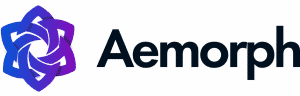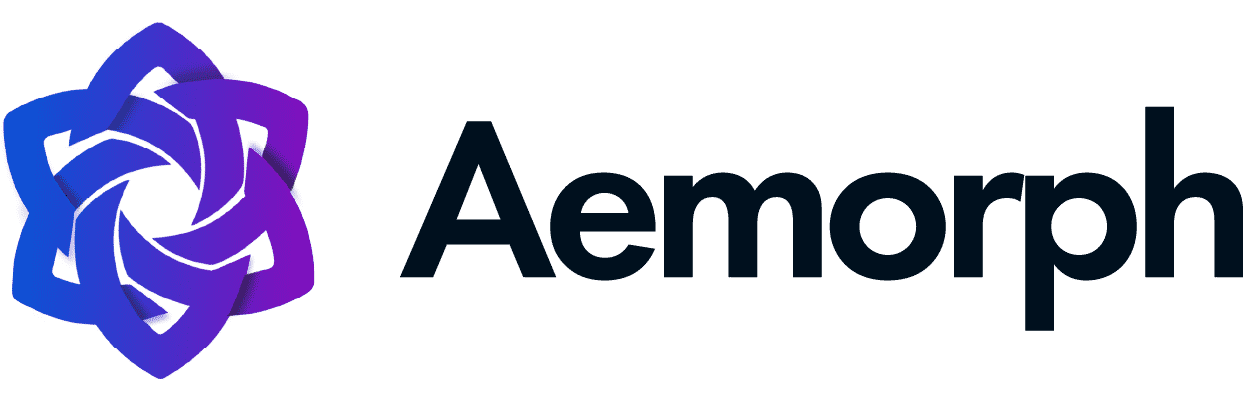HTTP status codes are an essential aspect of SEO. HTTP status code tells the browser what happened after you made a request. By checking the HTTP status code, you can ensure that your website is running smoothly and that there are no issues to fix.
This post will explain everything you need to know about HTTP status codes, their importance, and how you can use them to improve your website’s ranking in search engines.
What are HTTP status codes?
When you request a web server, the server responds with an HTTP status code. The HTTP response code indicates whether or not the request was successful. They are returned by a server when a client makes a request.
An essential part of web development is understanding the server response, specifically the ones that come in the form of status codes. They are numerical response codes that indicate whether a client’s request was successful.
While it is not required to understand them for every web development project, it is still great to have a basic understanding of the status message. This way, if something goes wrong, you will at least know what might be causing the issue.
HTTP response status codes are essential for both clients and servers. They provide information about the request’s status and can help debug problems. For example, if a client receives a 404, it knows that the requested information was not found and can take appropriate action. Similarly, if a server receives a 500, it knows there was an error on the server side and can take appropriate action.
Types of Status Codes
1xx: Information
The status code’s 1xx (Informational) class indicates a provisional response. This response code class tells that the user agent must take further action to fulfill the request. The user agent may carry the required action without the user’s interaction if and only if the method for the second request is GET or HEAD. The client should continue with its request. A client SHOULD detect infinite redirection loops since such loops generate network traffic for each redirection.
2xx: Successful
2xx status codes are a class of successful HTTP status codes that indicate the server is successfully handling the client’s request – received, understood, and accepted.
3xx: Redirection
3xx is a class of HTTP status codes that represents redirects. These indicate that the client should take additional action to complete their request. Knowing 3xx codes and how they can affect your website’s ranking is essential for SEO purposes.
A temporary redirect can use the same URL or temporary URL, while a permanent one uses a different URL or a new URL.
4xx: Client Error
4xx are error codes that indicate that the client has made a not valid request. It is usually a mistyped URL or a missing parameter.
You can use this status code to indicate that the client has made a mistake in its request, such as requesting a page that does not exist or trying to access an unallowed resource.
5xx: Server Error
The 5xx status code is an HTTP status code that indicates the server could not process the request due to an error. Server-side errors, such as a misconfigured server or an overloaded server, are the usual causes.
While 5xx are not mentioned explicitly in Google Search Console Help documentation, it can still impact your website’s SEO. It can significantly impact your website’s traffic and revenue negatively. If your website is returning 5xx status codes, likely, that Google and other search engines are not indexing your website.
Why is HTTP status code important for SEO?
There are a few reasons why the status code of a page is vital for SEO.
First, it can give search engines a clue as to whether a page is active or not. For example, if a page returns a 404 Not Found error, it’s likely that the page no longer exists, and shouldn’t be indexed.
Additionally, it can provide information on whether the content of a page is in a new location. If a page returns a 301 Moved Permanently status, search engines will know to update their records and index the page’s new location. It is important because if a page’s content has moved, but the search engine still has the old page indexed, users will end up at a dead end when they try to visit the page.
In short, it can give search engines valuable information about whether or not to index a page and where is the location of its content. It helps ensure that users find the right content when searching for it.
Important HTTP status codes for SEO
You should be aware of different status codes when it comes to SEO. They are a part of the http header that indicates the status of the http request or response. Here is a brief overview of each:
Status Code 200: OK / Success
200 represents a successful response- a received request and successful processing. 200 results from a successful GET, POST, or PUT request.
The 200 is essential for SEO because it is one of the indicators that search engines use to determine if a page is valid and should be indexed. If your pages return 200, it indicates that they are working correctly and can display the content. If your pages are not returning 200, it may mean something wrong with them, and search engines may not index them.
Status Code 301: Moved Permanently
A 301 indicates a permanently moved page to a new location. It is the most common permanent redirect type when a website changes its domain name or moves to a new server.
When a search engine crawls a website with a 301 redirect in place, it will update its records to reflect the page’s new location. It is essential for SEO because it ensures that your website’s pages will be indexed correctly and the link juice of the page will be passed on to the new location.
Status Code 302: Found
A 302 indicates a temporarily moved page to a new location. You can use this type of redirect when a website is undergoing maintenance or experiencing some issues.
When a search engine crawls a website with a 302 redirect in place, it will not update its records to reflect the page’s new location. It means that your website’s pages may not be indexed correctly, and your website’s link juice will not be passed on to the new location. It can hurt your website’s SEO because it can be ranked lower in search engine results pages (SERPs).
Status Code 404: Not Found
404 occurs when a user tries to access a resource that doesn’t exist on the server.
The 404, also known as a “Not Found” error, means that search engine crawlers could not find the web page you are looking for. It is usually due to a broken link or a typo in the URL.
The 404 status code can hurt your website’s SEO because it shows search engines that it is unreliable. It can lead to less traffic and potential customers for your business. When a website has a 404 error message, it will mark your site as unreliable and not rank it as high in the SERPs.
Status Code 500: Internal Server Error
The 500 status code indicates that there was an internal server error. It can be by several things, such as a misconfigured server or a problem with the code itself. You can use this status code when there are server or site errors.
If your website is returning a 500 status code, it’s essential to fix the error as soon as possible. Not only will this improve the user experience on your site, but it can also help you avoid any potential SEO penalties.
Status Code 503: Service Unavailable
503 indicates a currently unavailable server. It could be due to maintenance or a temporary issue.
The 503 status code is essential for SEO because it can indicate to search engines that a website is unavailable. If a website is returning a 503 status code, the website may not be crawled or indexed by the search engine. It can hurt the website’s visibility and traffic.
List of Other HTTP Status Codes
HTTP 1xx Status Code:
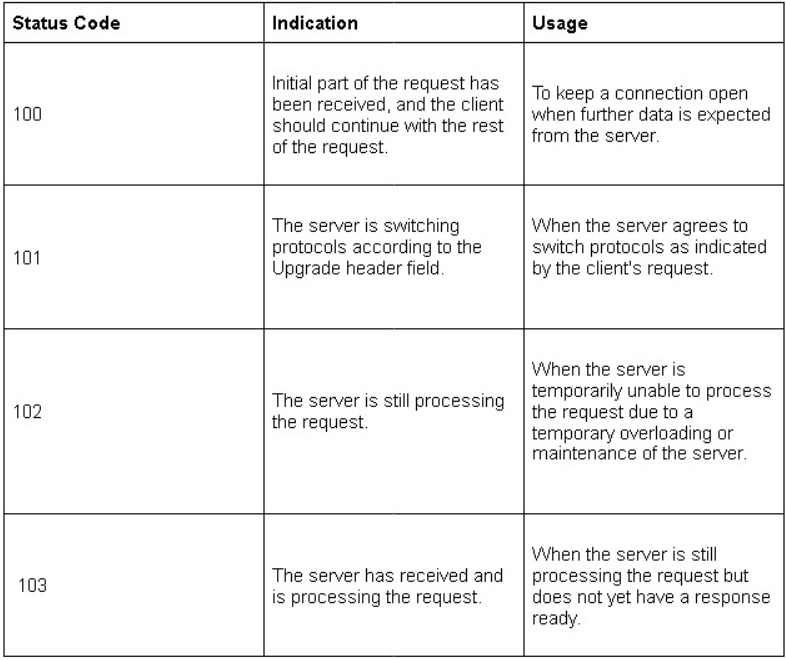
HTTP 2xx Status Code:
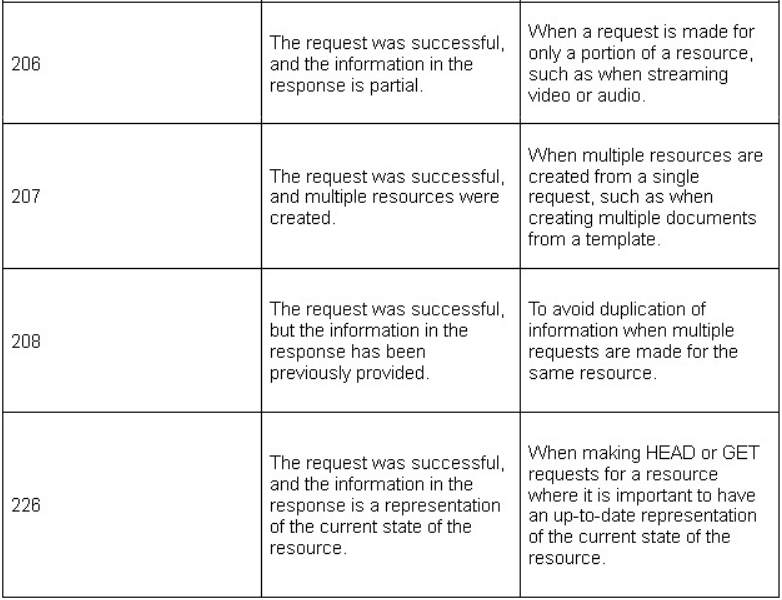
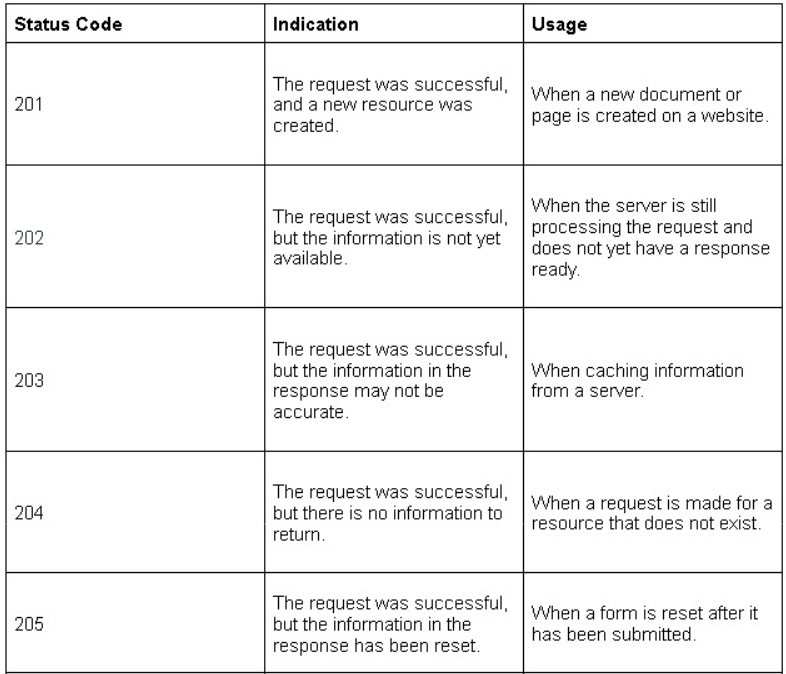
HTTP 3xx Status Code:
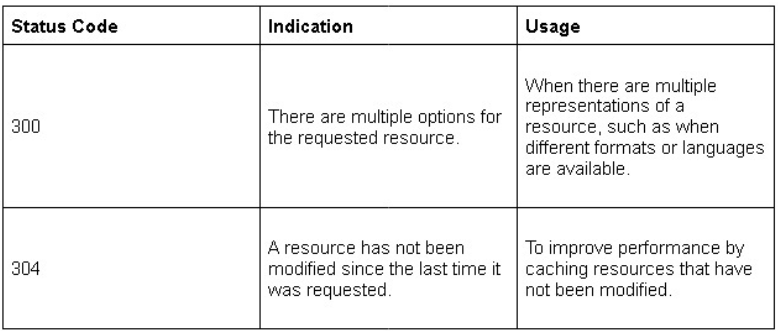
HTTP 4xx Status Code
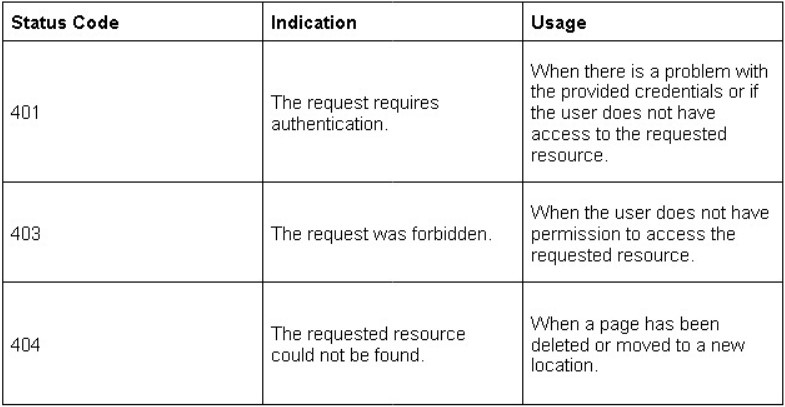
HTTP 5xx Status Code:
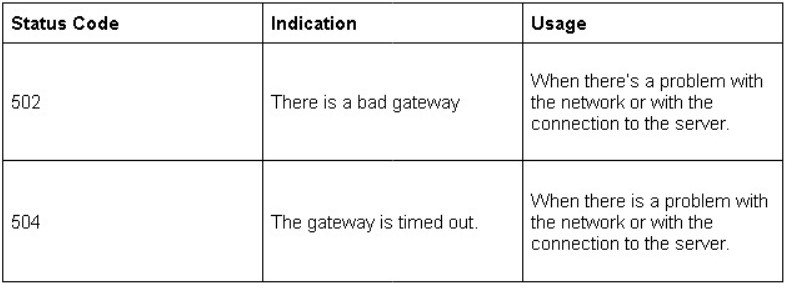
Conclusion
Each status code has a different meaning and can impact your website’s SEO differently. It’s essential to be aware of these and how they can affect your website and the site’s SEO in general.