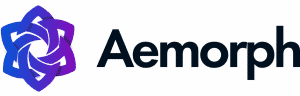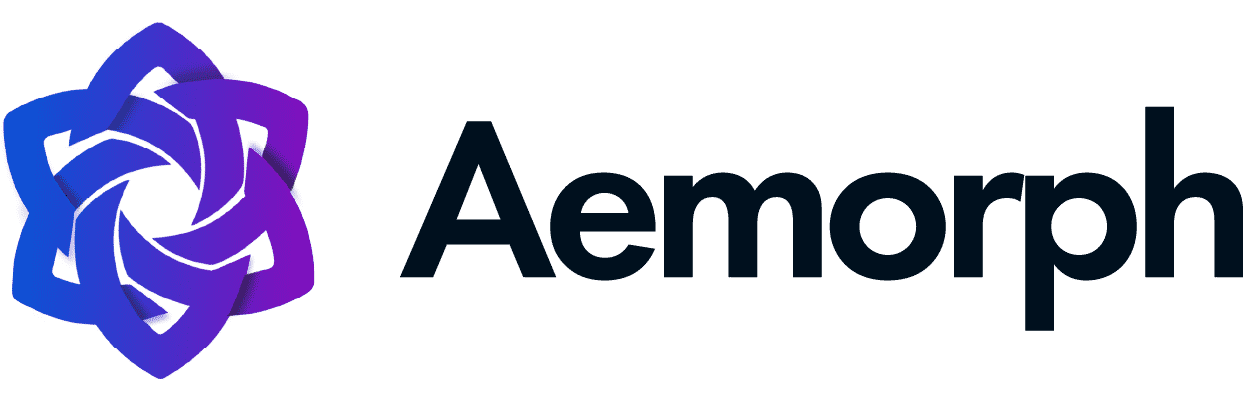In the world of SEO, the canonical tag is a hot topic.
Many people don’t know what they are or how to use them, but they can be a powerful tool to improve your website’s search engine ranking.
We will discuss a canonical tag, its importance to SEO, and best practices on your website.
What is a canonical tag?
A canonical tag (aka “rel canonical”) is an HTML element that helps webmasters prevent duplicate content on their websites. It tells search engines which page’s version is the original or “canonical” version.
The canonical tag is also sometimes called the “canonical link element.”
If you have multiple pages with the same or similar content, adding canonical tags can help you specify which page is the original so that search engines don’t index the duplicate content. It is essential because indexing duplicates can hurt your website’s search engine ranking.
The canonical link element has the following attributes:
Rel attribute: It specifies the relationship between the current page and the page specified in the href attribute. The value of this attribute must be “canonical”.
Href: This attribute specifies the URL of the page that should be indexed.
It looks like this:
<link rel=”canonical” href=”https://example.com/page-1″>
Is this important for SEO?
Yes, the canonical tag is a vital element of on-page SEO. They help search engines understand which version of a page is the “master” or most important one and should be indexed accordingly.
Add a canonical tag to prevent duplicate content issues by telling search engines that certain pages are not unique but redirects or variations of other, more important pages. It can help consolidate your website’s link equity and prevent potential penalties for having too much same content.
Canonical Tag Example
An example of a canonical tag:
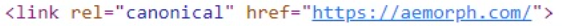
This canonical tag tells search engines that the original, or canonical, version of this page is at https://aemorph.com.
Any other versions of this page, such as https://aemorph.com (http only) or https://aemorph.com/ (with forward slash), should be considered duplicates and ignored by search engines.
Best Practices
When multiple very similar pages exist, it can be challenging for search engines to determine which one to index and rank. A canonical tag tells which page is the original and should be indexed.
There are a few canonical tag best practices to follow:
-
Self-referencing canonical tags
-
Utilize absolute URLs
-
Keep away from mixed signals
-
Canonicalize cross-domain duplicates
-
Inspect your dynamic canonical tags
-
Use lowercase URLs
-
Rel=canonical in the head
-
Avoid multiple rel=canonical tags
-
Avoid blocking the canonicalized URL via robots.txt
-
Avoid canonicalizing all paginated pages
Self-referencing canonical tags
A self-referencing canonical tag points to the same page they’re on – in other words, they tell search engines that the current page is the original and should be indexed.
Use it on all multiple versions of a web page, including the www and non-www versions, as well as the HTTP and HTTPS versions. It should also be on pages with multiple URL parameters.
The self-referential canonical tag should be placed in thesection of the web page and should look like this:
Replace “http://www.example.com/” with the URL of the page you want to be indexed.
Utilize absolute URLs
There are a few different ways to format absolute URLs. The standard method is to include the http:// or https:// protocol at the beginning of the URL.
For example:
<link rel=”canonical” href=”http://example.com/page-1″>
<link rel=”canonical” href=”https://example.com/page-1″>
Another way to format an absolute URL is to use a “root-relative” URL. The URL includes the domain name but not the http:// or https:// protocol.
For example:
<link rel=”canonical” href=”/page-1″>
Either method is acceptable, but root-relative URLs can sometimes be more effortless. Whichever way you choose, be consistent throughout your site.
Keep away from mixed signals
Avoiding mixed signals means using the canonical tag on similar pages but not identical ones.
If you have two versions of a page-1 with a www and one without – you would use the canonical tag on both pages, pointing to the www version.
It tells search engines that the www version is the preferred version of the page and that they should index that version instead of the other.
Canonicalize cross-domain duplicates
If you’re looking to canonicalize cross-domain duplicate content, there are a few things you can do.
First, ensure that your website uses the rel=”canonical” tag on all its pages. It tells Google which version of the content they should index and rank.
You can also point Google to the correct version of your content by using 301 redirects.
Finally, you can use the Google Search Console to submit your canonical URLs and help Google index them correctly.
You need to specify the preferred domain for your content in a canonical tag. The canonical tag should look like this:
Replace “https://www.example.com/” with the URL of the page you want Google to index.
Inspect your dynamic canonical tags
If you have modern content management systems or an eCommerce site, it’s important to inspect your dynamic canonical tags. You can use a few different methods.
One way is to view the source code of your webpage and search for the canonical tag. If you see the correct URL listed next to “canonical,” it is functioning correctly.
Another way to check is to use the Google Search Console. Go to the “Coverage” report and look for any pages marked as “Alternate page with the canonical tag.” If there are no such pages, then your dynamic canonical tags are likely working fine.
If you find pages listed here, click on them to see what the canonical URL is supposed to be. Then, compare that URL to the one listed in the canonical tag. If they match, then the problem may be with Google and not your tags. However, if the URLs don’t match, you’ll need to fix your dynamic canonical tags.
If you find that your website does have dynamic canonical tags, then it’s essential to scrutinize them. Ensure to configure them, and they point to the correct pages.
Regular inspecting of your dynamic canonical tags is an excellent way to ensure that they are functioning correctly and helping your website to rank well.
Use lowercase URLs
When using canonical tags, it is vital to use lowercase URLs. It is because some search engines may treat uppercase and lowercase versions of the same URL as different pages, which could result in the same content issues.
Additionally, using all lowercase letters in your canonical tags can help avoid any issues that might arise due to how some servers handle case sensitivity.
Rel=canonical in the head
Place the rel=canonical tag in the head section of the HTML code for the page.
The rel=canonical tag is placed in thesection of your HTML code and looks like this:
To indicate the original source of the content.
It is essential to use this tag correctly, as it can help improve your website’s search engine optimization (SEO).
Avoid multiple rel=canonical tags
If you have more than one rel=canonical tag on a page, it can be confusing for search engines. They may not know which version of the page to index. It can hurt your site’s performance in search results.
How to avoid multiple rel=canonical tags:
1. Check your code for multiple rel=canonical tags with a tool like the W3C Markup Validation Service.
2. If you find multiple rel=canonical tags, remove all but one of them.
3. Make sure that the rel=canonical tag points to the correct version of the page.
4. Test your changes with a tool like the Google Search Console’s Fetch as Google feature.
5. Monitor your site’s performance in search results to ensure that the change did not hurt your rankings.
Avoid blocking the canonicalized URL via robots.txt
Blocking the canonicalized URL via robots.txt would effectively tell search engines not to index the preferred version of your content, which could result in decreased traffic and visibility for your site.
Avoid canonicalizing all paginated pages
Use canonical tags to tell which version of a paginated page is the “master” or “canonical” page. However, canonicalizing all paginated pages can cause problems.
If you canonicalize all paginated pages to the first page, search engines may think that the other pages don’t exist, and they may not index them. It can result in lost traffic and rankings.
If you canonicalize all paginated pages to the last page, search engines may think that the other pages are duplicates of the last page, and they may penalize your site for too much duplicate content.
The best practice is to canonicalize each paginated page to itself. It tells search engines that all the paginated pages are unique and should be indexed.
Canonical vs. 301 redirects
Canonical redirects tell search engines that a particular URL is the “master” or preferred version of that page. In contrast, 301 redirects are permanent redirects from one URL to another.
Which type of redirect you should use depends on your specific situation and goals. If you want to tell Google that a particular URL is the preferred version of the page, then you would use a canonical redirect. However, if you are permanently redirecting one URL to another, you would use a 301 redirect.
Is there any problem with canonical tags?
Yes, there can be problems when you use canonical tags.
A canonical tag can be extremely helpful in solving several potential issues that might arise with duplicate content.
However, they can cause issues with search engine optimization (SEO) and can even lead to your website being penalized by Google if not used correctly.
Additionally, don’t use a canonical tag on pages that are already ranking well in the search engines, as this can hurt your SEO efforts.
Conclusion
In short, the canonical tag is a vital part of any comprehensive on-page SEO strategy. It can be very helpful in solving duplicate content issues and can improve your website’s SEO. However, they can also cause problems if not used correctly. Be sure to use them carefully and only on pages that need them.