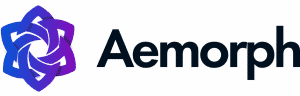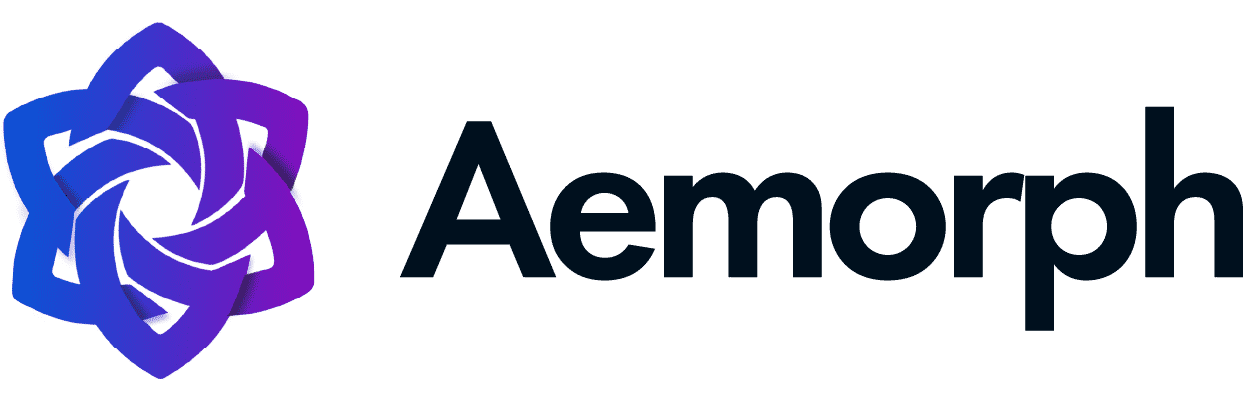Ever wonder what alt text is? Or how at least one image can have a significant impact without looking at its description?
Many people, including those with cognitive or learning difficulties, find literature that includes images and visuals more enjoyable and easier to understand. They help those with visual impairment who can’t see the page’s content, context, or equivalent text to the image find their way around the page.
Words describe most images that users see on the web page. An appropriate alt text next to your image can make your visual content and home page conveys information.
Images that relate to the relevant keywords seen on the content can also help with the image search results on search engines. If a user has the same image but has a missing alt text, you can use image links to look for the article or use the search term.
In this article, we will tackle what alt text is, its best practices, and some examples that make sense.
What is Alt text?

The term “alt text,” also known as “alt attributes” or “alt descriptions,” refers to the textual electronic copy in HTML or another format used to describe the image’s content or function for use by screen reading software. Alt-text is also used in place of an image in the event of broken image links or inadequate bandwidth to load images.
Although “keyword stuffing” into alt text to influence search engine results is to be avoided, it can help optimise your content for web image searches.
The alt text should be a succinct description of the image. Write text alternatives no more than 100 characters long as a general guideline. For people who rely on screen readers, a bad experience is certain if alt text is too wordy. Rather than providing a lengthy description of the image in the alt text, it is preferable to describe the image in the content.
Well-written alt text can create a rewarding and inclusive experience for persons using assistive technology.
To develop an excellent alt text, examine the context of the image. The alt text should reflect the tone of voice of the underlying content.
Contrary to popular opinion, alt text does not need to be an impartial description. It can convey complexities, insights, and sentiments if they are pertinent to user engagement.
Optimising your website’s picture alt text is the key to providing a better experience for visitors and screen readers regardless of how they stumbled onto your site.
Why is Alt text important?
Suppose you add an image or graphic to your content without a proper or empty alt attribute (alt tag). In that case, it might be challenging for persons with visual impairments to use your site with assistive technologies. Those screen reader users with low or no vision might benefit significantly from alt text on images.
Image alternatives can also improve a website’s search engine optimisation and are helpful for users with cognitive disabilities, slow connections, and intermittent connections to the internet.
A few of the strongest justifications for employing alt text are as follows:
1. Accessibility
Accessible web design includes alt text. Its original and main goal is to tell visitors who can’t see what pictures look like. This includes people who can’t see images or can’t tell what they are just by looking at them.
It also includes screen readers and browsers that block images.
Adding alt text to your images ensures that all users, no matter how well they can see, can enjoy the content on your site.
2. Image SEO
If you want to enhance user experience and SEO, you should be adding alt text to your images. As well as using proper file names and titles, adding alt text to images may also improve their search engine optimisation.
While some search engines have gotten considerably better over the years at recognising images, they still can’t “see” the images on a site page the same way we do. Therefore, leaving the perspective up to them is not a good idea. If they misunderstand or misapply your instructions, you could end up ranking for terms you didn’t intend to target.
Search engines use good alt text to return search results because it gives semantic meaning and a description of an image. Good alt text provides search engines with more and better information to use when ranking your website, improving your website’s ranking.
3. User Experience (UX)
Users with impairments benefit from using alt text since it improves the UX for everyone. For example, a user may not see photos on your site because their connection is too slow.
In this way, the alt text for a broken link will be displayed with the icon. This will help them understand the message conveyed by the image.
Search engine robots will more easily understand your material if you take the time to describe it in detail for human readers.
4. Image Traffic
Using alt text can make your images clickable in image packs or on Google Images. Image packs are a form of specialised search results that typically appear in any naturally occurring horizontal arrangement of image links.
Images featured in either Google Images or image packs increase the possibility of getting organic traffic to your site.
Alt Text Best Practices
If an image on a web does not load for some reason, the viewer will see some alternative text. Screen reader software uses this language to describe images to visually-impaired users, and some search engines use it to better index and rank your site.
The alt text for an image should be descriptive but relevant to the content of the page it’s on. One of the simplest methods to improve the accessibility of your website is to include descriptive alt text for all images.
However, doing it right can be challenging. If done incorrectly, it might reduce web accessibility. In many cases, not having any alt text is preferable to having unpleasant or irrelevant alt text.
Below are some best practices when writing alt text for images:
1. Be specific in describing the image
Do not offer any judgments or opinions in your description of the image. Say what you perceive without making assumptions about people’s identities, context, or motivations.
Even though a complete sentence isn’t always required, we recommend using only a few. Note that screen readers may cut off alt text at roughly 125 characters, so it best stays within that limit.
Ensure the alt text you enter fits the image’s subject and context for a better SEO strategy.
2. Keep it short and simple
When it reads aloud to the visually impaired, screen reading software will often pause at this point to avoid making the service user listen to an unpleasant pause in the middle of a lengthy alt text.
If you want screen reader users to take their time reading and processing data, keep your alt text to less than 125 characters.
3. Use keywords sparingly
It would be fantastic if you could reasonably use one or two high-quality keywords while describing an image. Optimising your site in this way is a good idea. That said, it should be done sparingly and honestly.
Only use the term you want people to find your post if it fits naturally within the alt text. You should focus on semantic keywords, the most relevant phrases within a longtail keyword. For example, since “how to” might not fit organically in the image alt text, you might use “lead generation” instead of the article’s head keyword “how to generate leads.”
Although search engines may not penalise you for keyword stuffing, they will ignore ‘poor’ alt text if it is irrelevant to the context. You must also provide detailed yet concise descriptions of any images that call for alternative text. That’s something Google is aware of.
4. Never include the phrases “An image of”or “A picture of”
Start reading the image’s description right away. From the article’s HTML source code, a screen reader tool and Google will be able to tell that it’s an image. It’s already thought your alt text is linked to an image, so there’s no need to indicate it.
5. No need to add Alt Text to “decorative images”
Photos of your venue or media outtakes from a show are examples of “illustrative” images. They aid in information transmission by providing background. ‘Decorative’ images include items like page separators or brand designs.
They make things appear pleasant or aesthetically break up content on a page. They don’t add anything to the page’s readability if provided alt text because they have no meaning outside the page’s context.
Ideally, purely decorative images should be placed within your code rather than inserted as ‘content’. If they need to be posted as photos, not adding alt text is OK — a screen reader user would skip them, and that’s what we’re aiming for in this circumstance.
Examples of Good & Bad Image Alt Texts
According to Google, alt text is combined with computer vision algorithms and the data of the website — to interpret the subject matter of photographs.
Therefore, including alt text aids Google in understanding the images on a page and the website’s content as a whole. The likelihood of your photographs showing up in image search results may improve if you do this.
When generating material on a topic, consider how your audience might prefer to discover solutions to their inquiries on that issue. Google users aren’t always looking for the traditional blue, linked search result; sometimes, they want the image directly integrated into your page.
Here are a few instances of alt text in use:
Image 1: Mixed Chocolates

Not so good Alt Text:
<img src=”chocolates.jpg” alt=”chocolates”/>
Good Alt Text:
<img src=”chocolates.jpg” alt=”valentine’s day chocolates, roses, and a letter”/>
Image 2: A dog

Bad Example of not providing for an alt text:
<img src=”dachshund-dog.jpg” alt = “”/>
Example of keyword stuffing:
<img src=”dachshund-dog.jpg” alt=”dachshund dog dog digging sand dog playtime”/>
A better version:
<img src=”dachshund-dog.jpg” alt=”dachshund dog”/>
Example of an optimized alt text:
<img src=”dachshund-dog.jpg” alt=”brown dachshund dog digging in the sand”/>
Conclusion
Alt text is by far the most crucial part of image SEO. Use alt text on all your images to help visually impaired users explore your page easier.
Simultaneously, the alt text is the most vital part for ranking your images high on Google image search, and it can also improve your page rank up in Google web search.
The best alt texts are concise yet informative. It appropriately defines an image using terms consumers might use in a search engine’s search box.