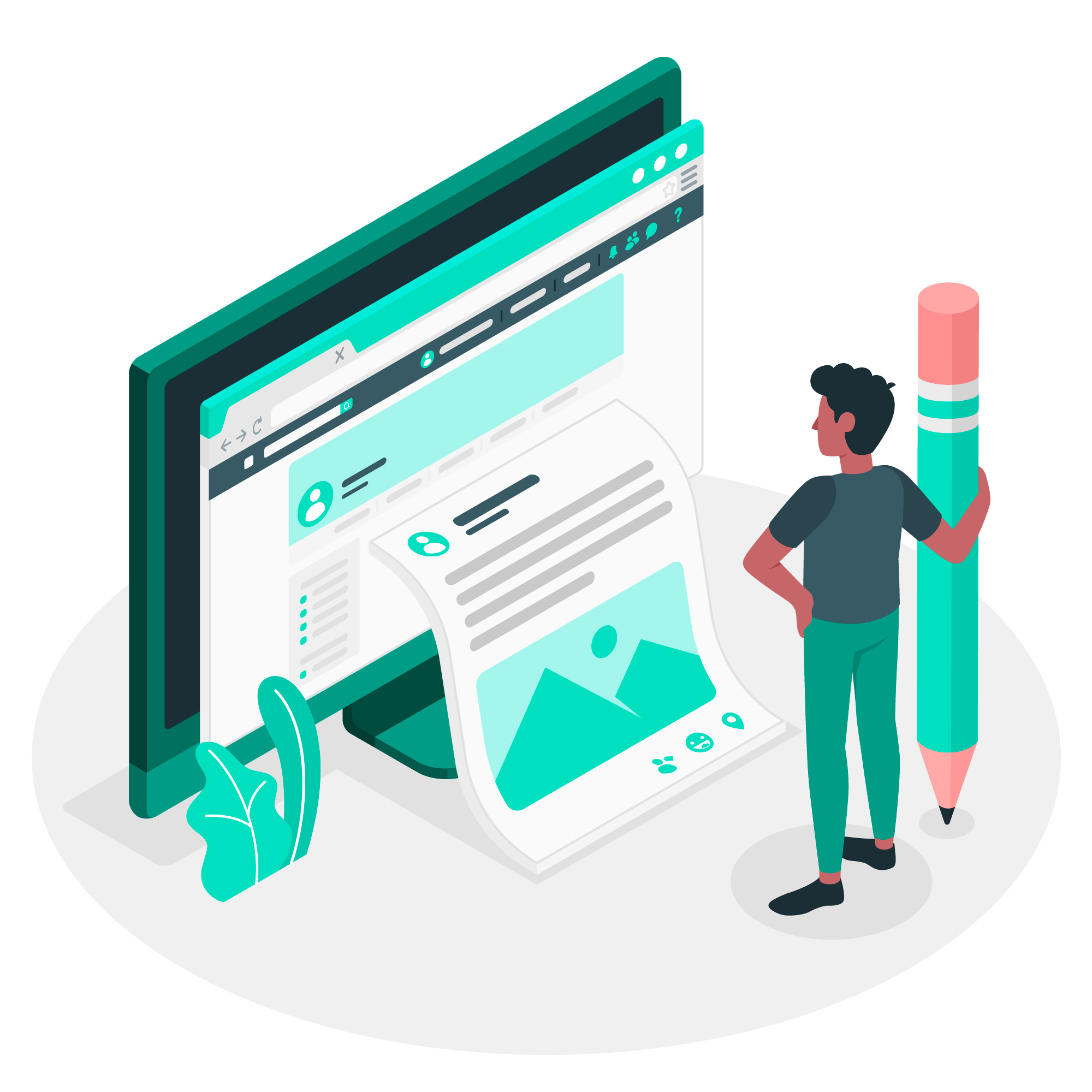
Content creation is now the core of all contemporary digital marketing labours. It is safe to say that competence is measured by the number of the audience engaged with the digital content. The higher the engagement, the better-performing content is. One of the important contents you have to produce if you have a website is optimised content that can catch your audience’s attention.
It can be said that content creation is now defined by the ability of the content to make connections with the audience. To maximize this, content creation tools came into existence. Content creation is continuously progressing along with these creation tools.
This article will lay down the best content creation tools you wish you knew. These creation tools are a game-changer in the content creation process. If you’re a content creator, this is for you. Are you ready? Let’s go!
What is Content Creation Tools?
Content creation tools refer to software, platforms, and resources that assist in the development and dissemination of digital content. It facilitates the process of producing and sharing various forms of digital content, such as writing, graphic design, and video creation.
These tools can include AI writing assistants, graphic design platforms, video editing software, and content planning tools to streamline the process and make it significantly more efficient, allowing content creators to focus on the core aspects of their work, such as creativity and originality. They are used by content creators to enhance their efficiency and effectiveness in generating content for specific audiences.
What are the best content creation Tools?
Content creation tools encapsulate an array of functionalities, catering to different aspects of content creation – from content research to visual elements and interactive media. Each tool has its unique features and benefits, tailored to meet the diverse needs of content creators.
Content Research Tools
Content research tools aid in uncovering trends, identifying popular topics within your niche, and understanding the content type that resonates with your audience. By leveraging these tools, content creators can ensure their work is data-driven, well-informed, and aligned with the interests of their readers.
1. GoogleTrends
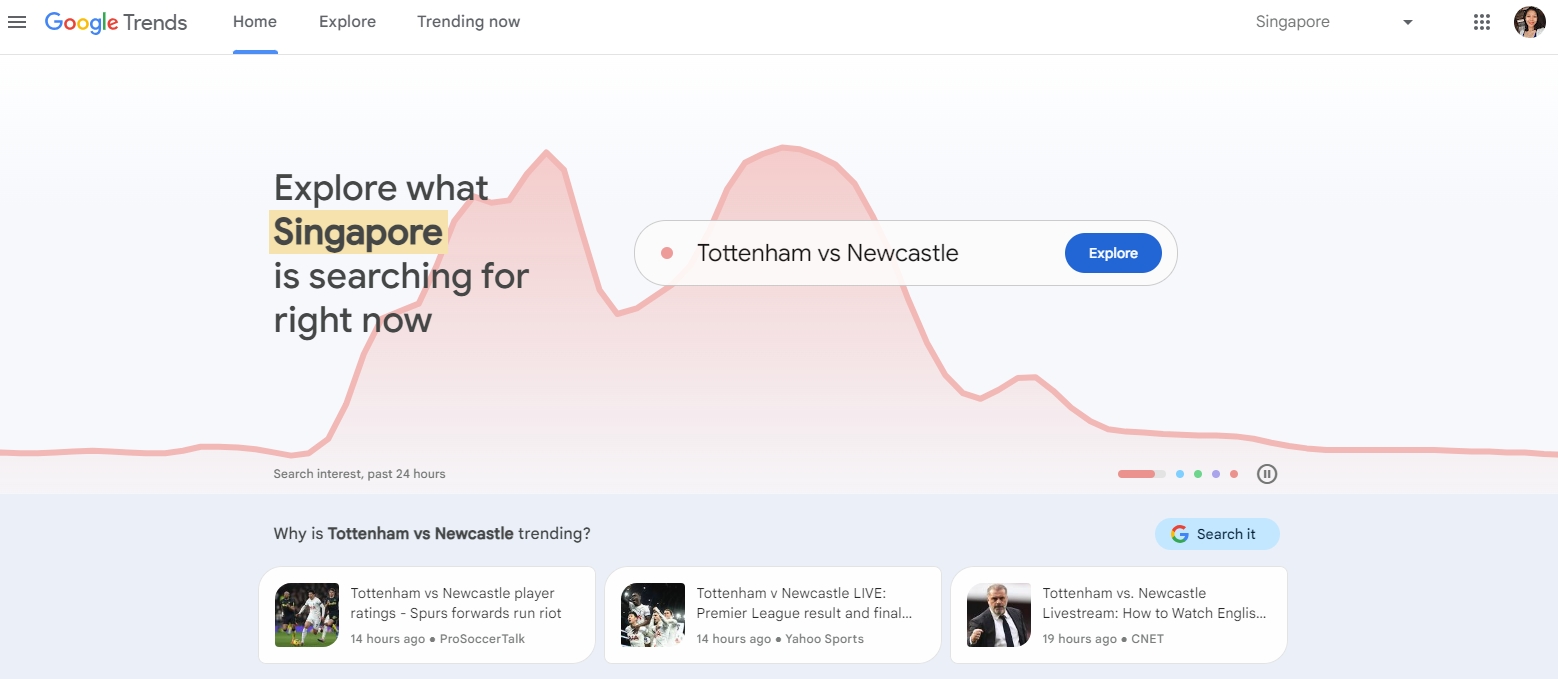
Google Trends is a free tool that identifies popular topics within your niche and understands the content type that resonates with your target audience. It provides insights into the search volume of specific keywords over time and geographic locations. This tool can help in creating content that is relevant and timely.
2. AlsoAsk.com
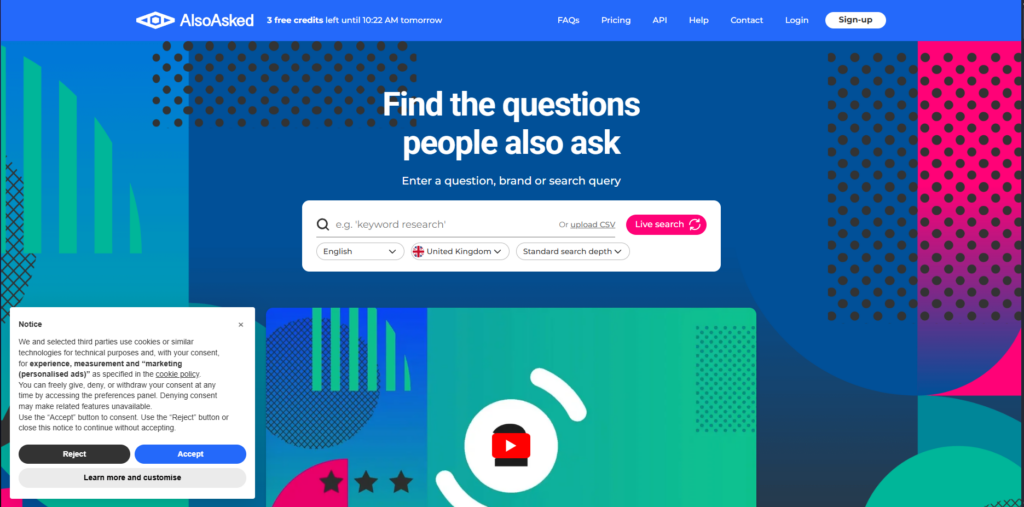
AlsoAsk is a free tool that generates a list of related questions based on a specific keyword. It helps in identifying the questions that people are asking related to your niche, which can be used to create content that answers those questions.
3. AnswerThePublic
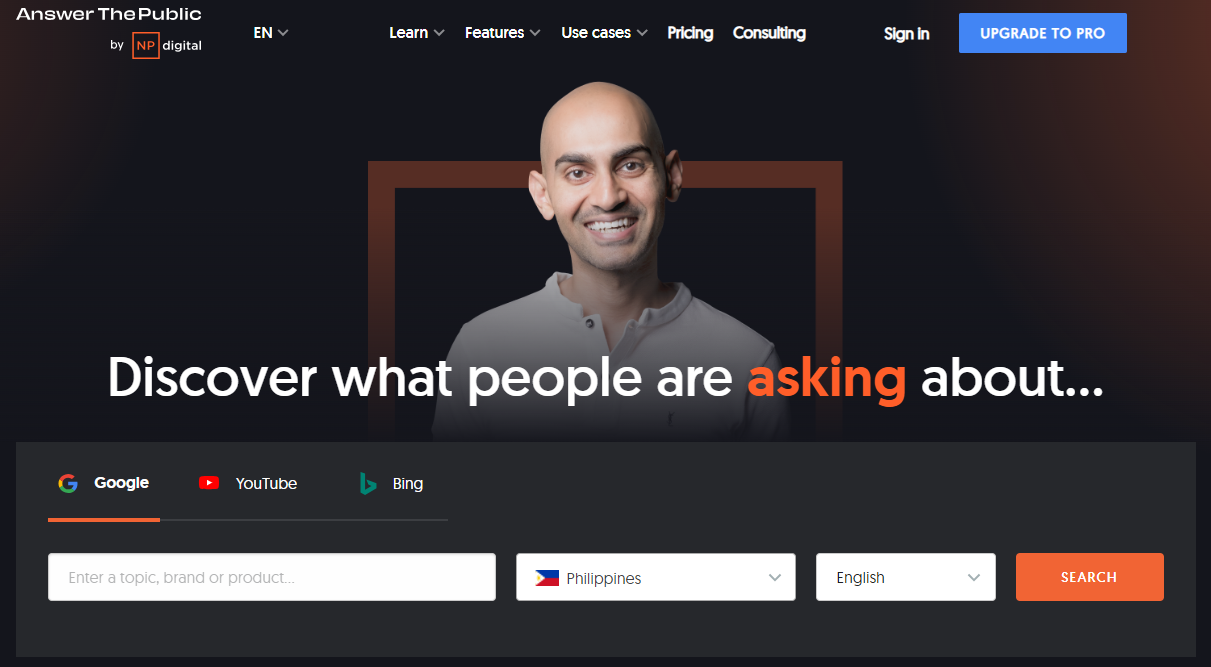
AnswerThePublic provides a “web” of terms or topics users often search for on the web. It is a free content idea generation tool thathelps in generating blog post topic ideas and related user questions.
4. Buzzsumo
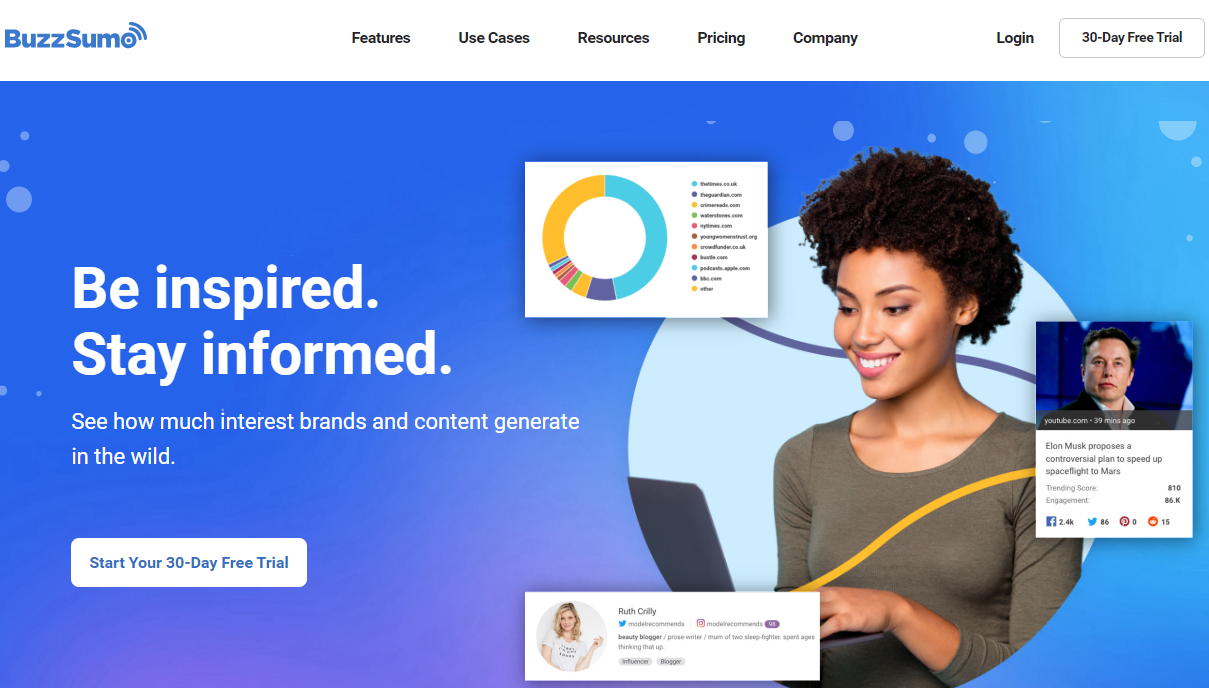
Buzzsumo is a content research tool that helps identify popular content in your niche, analyse the performance of your competitors’ content, and find influencers in your industry. It provides insights into the social media shares, backlinks, and engagement of specific content. Buzzsumo offers a free trial, and its pricing starts from $199 per month.
Content Writing Tools
Even with varied media available, written content remains at the top of its game and the default format for most businesses. It encompasses the planning, writing, and editing of content for digital marketing intents.
Written content transcends as a form of content creation because it does not only include writing blog posts and articles but also scripts for videos and podcasts. It also includes content for specific platforms, such as social media or web pages.
To ensure that the content made is relevant and flawless, some content creation tools can help in making this possible and easy.
5. Grammarly
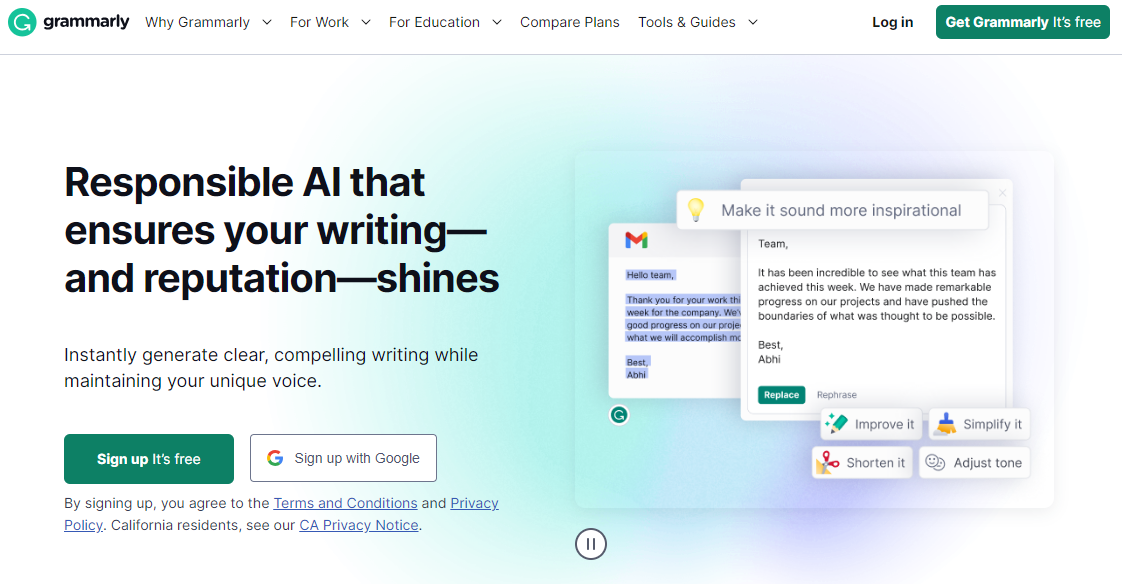
This content creation tool comes in handy because writing is just as important as editing, so why not do both at the same time? Creating mistake-free content is actually a lot easier said than done.
Grammarly helps you by checking misspellings, grammatical errors, and typos in your content while writing. It also aids in monitoring the consistency of the tone of your content. More than that, it also checks for plagiarism.
This also comes with the Chrome extension, which will allow you to work efficiently and worry-free across web platforms. This comes with both the free version and the paid plan, which offers two options: the premium for individuals and the business for the group plan.
6. Hemingway
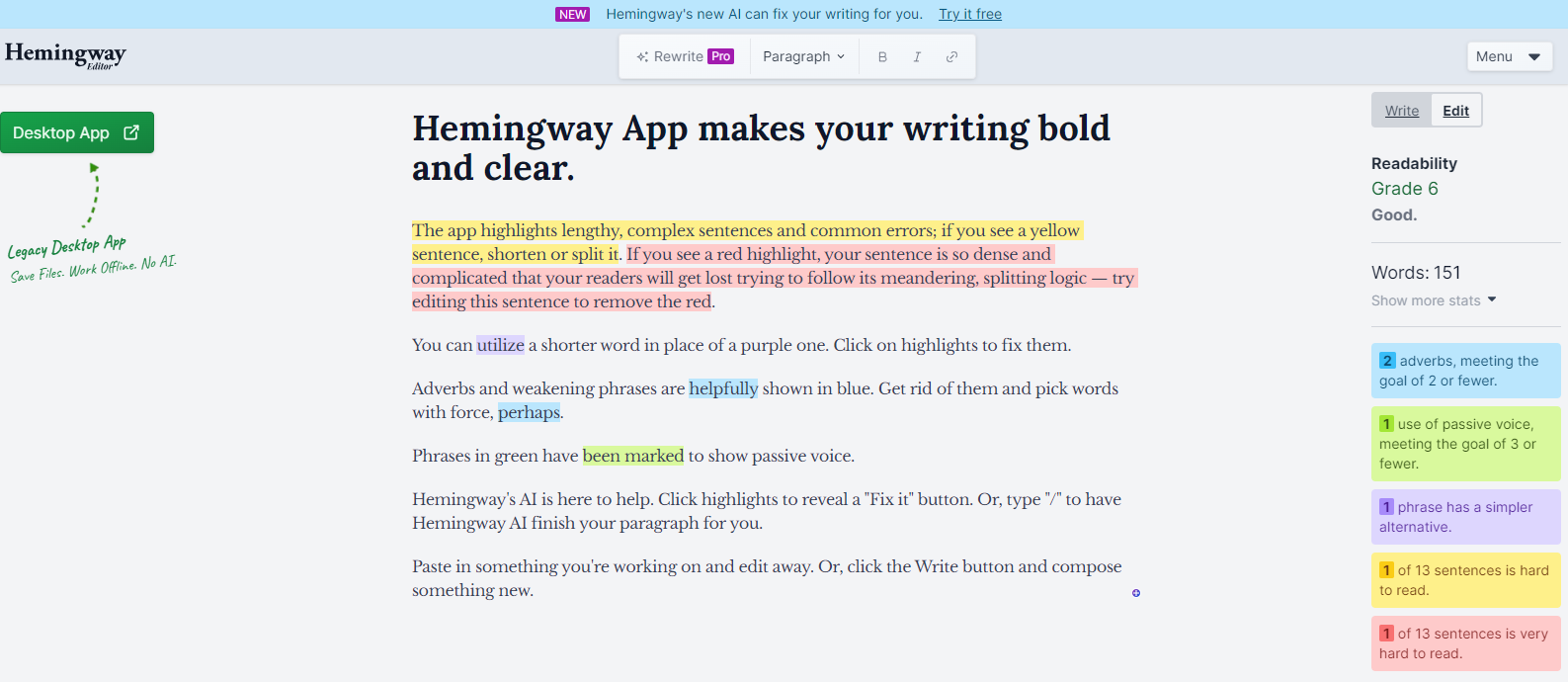
This is one of the free tools that are beneficial as a content creation tool. Named after the famous writer Ernest Hemingway, this tool is a treat for content writers.
Hemingway does not only correct spelling and grammar errors, but also detects where your statements can be more on point, as it also helps make writing more concise, clear, and bold.
The best thing about this proofreading tool is the fact that it helps you monitor your voice in writing. It signals when the passive voice comes in and it will show highlight suggestions. This app is a great stepping stone to ranking high on Google Trends in terms of content.
7. ProWritingAid
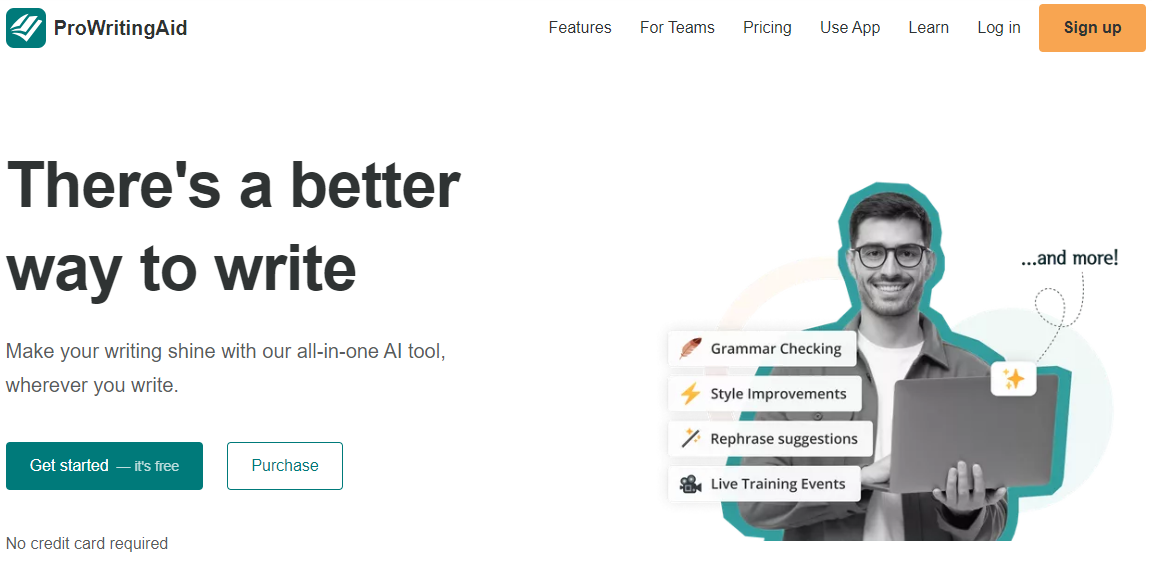
ProWritingAid is indeed a great content creation partner. More than being a grammar checker, this app is also a style mentor and writing guide. It comes with free and paid versions, but it is cheaper than Grammarly.
It provides a detailed report of your writing. It checks style, such as the use of weak verbs. It also highlights overusing of connecting words in sentences, and it highlights repeated words or sentences with similar structures.
This tool is perfect for writers crafting long content or even for fictional content. It also comes with the Chrome extension; thus, you can also work across your browser window hassle-free. This tool will help you put your writing into a professional shape.
8. ChatGPT
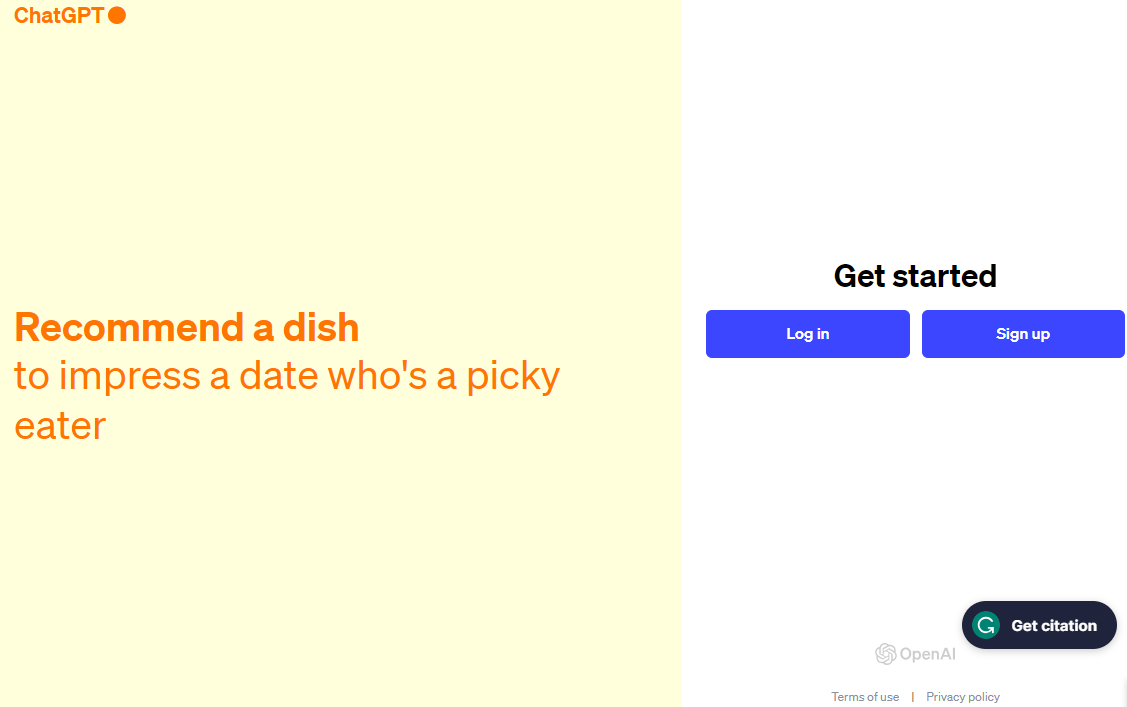
ChatGPT is a free-to-use, AI-powered answer engine developed by OpenAI that can help content creators in various ways, such as research, summarizing, and content creation. It can generate comprehensive answers to queries and assist in creating different types of content, including blog posts, social media captions, email newsletters, and more through input prompts.
Visual Content Creation Tools
Visual content is also another type commonly used among content formats. Several content creation tools can be used to make effective marketing efforts.
Since visual content includes graphic design and photo editing, it may require you to have a professional designer. However, with the help of visual content creation tools, you can still come up with competent digital materials.
Here are some tools that will help you turn your content ideas into excellent online content.
9. Canva
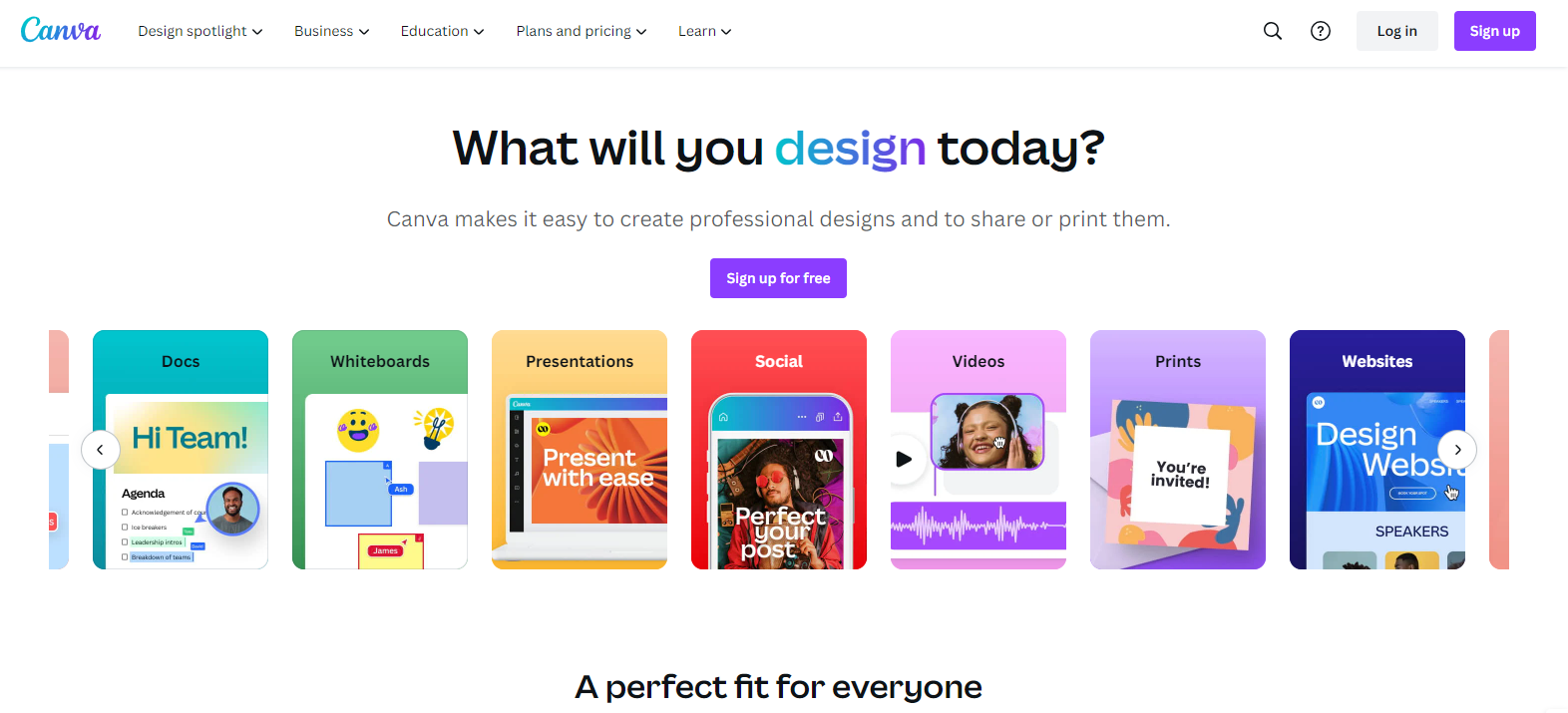
This probably is one of the favourite tools of any content marketer. This tool will help not only graphics or infographics but other forms of digital content, too. Moreover, this graphic design tool is friendly for both web and social media posts.
Canva is definitely one of the best tools, especially since it enables anyone, even the least creative individuals, to have a competitive advantage in visualizing data and creating graphics. This app is friendly for mobile and web users.
The great thing about this tool is the countless templates you can use, customize, and redesign that are also available in varied formats. You can use stock photos or your photos in the templates.
Canva is versatile in the way that the templates can also be used to export video content. This content creation tool also offers video templates for your digital content. This is also one of the visual content creation tools that come in both free and paid options.
10. Remove Background
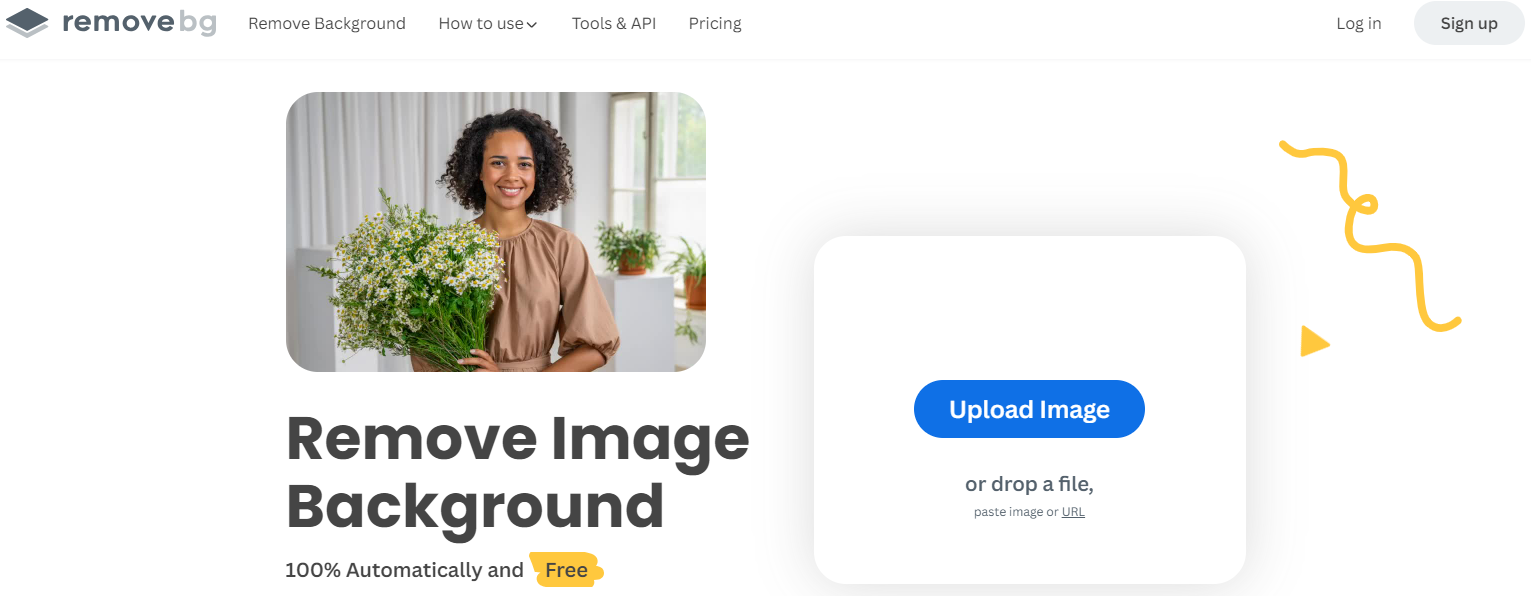
Photo editing may require technical skills to generate high-quality images. When removing the background and using other tools, even an expert may take long hours to complete the task. Using this tool will only take a matter of seconds.
This tool will help you if you want to make the background transparent or in PNG format. You can also opt to add a white background to a photo. It also has built tools and plugins for some of the most commonly used design tools.
Remove Background uses artificial intelligence as a visual content creation tool. Hence, this is a great tool to save you time and money in creating visual content. This app comes with both a free version and a paid plan.
11. Giphy
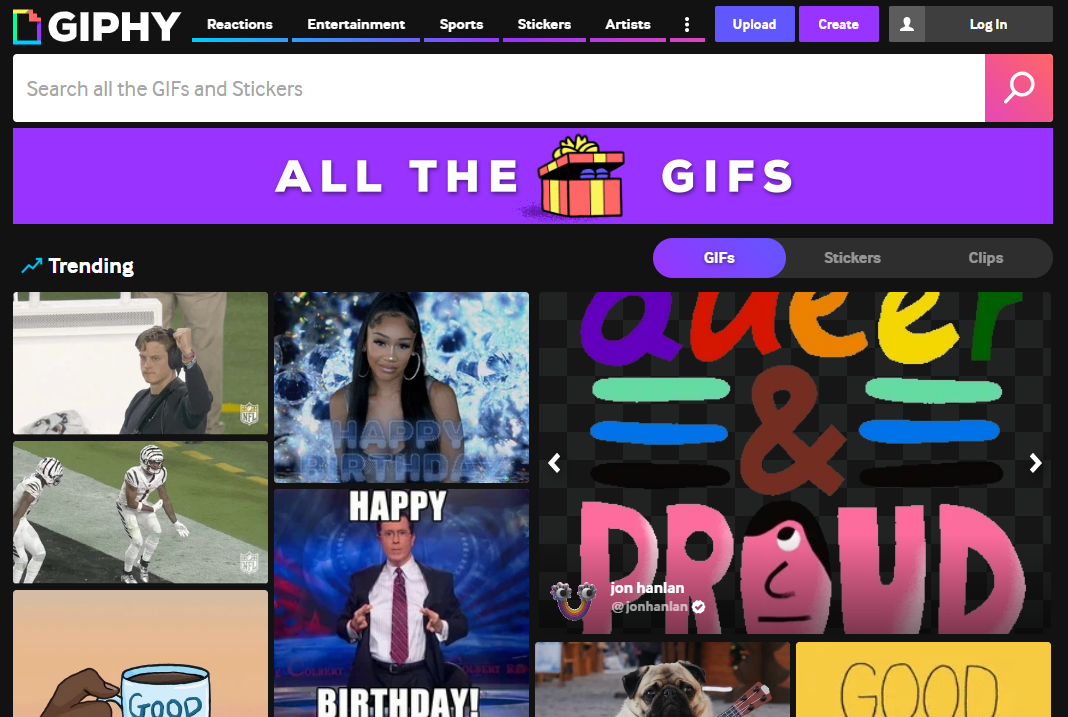
If you want to be at par with Google trends, you might have already noticed that the Graphics Interchange Format, otherwise known as gif, has been part of marketing content.
As a content creator, you don’t always have to create graphics on your own; some come in for free. GIPHY is an ideal content creation partner that elevates content through animated graphics that work on multiple apps.
GIPHY certainly adds another level of creativity in generating content. It allows free searches to match your content research needs in developing your digital content. This is a free tool, though it offers a wider array of resources on its paid plans.
12. Unsplash
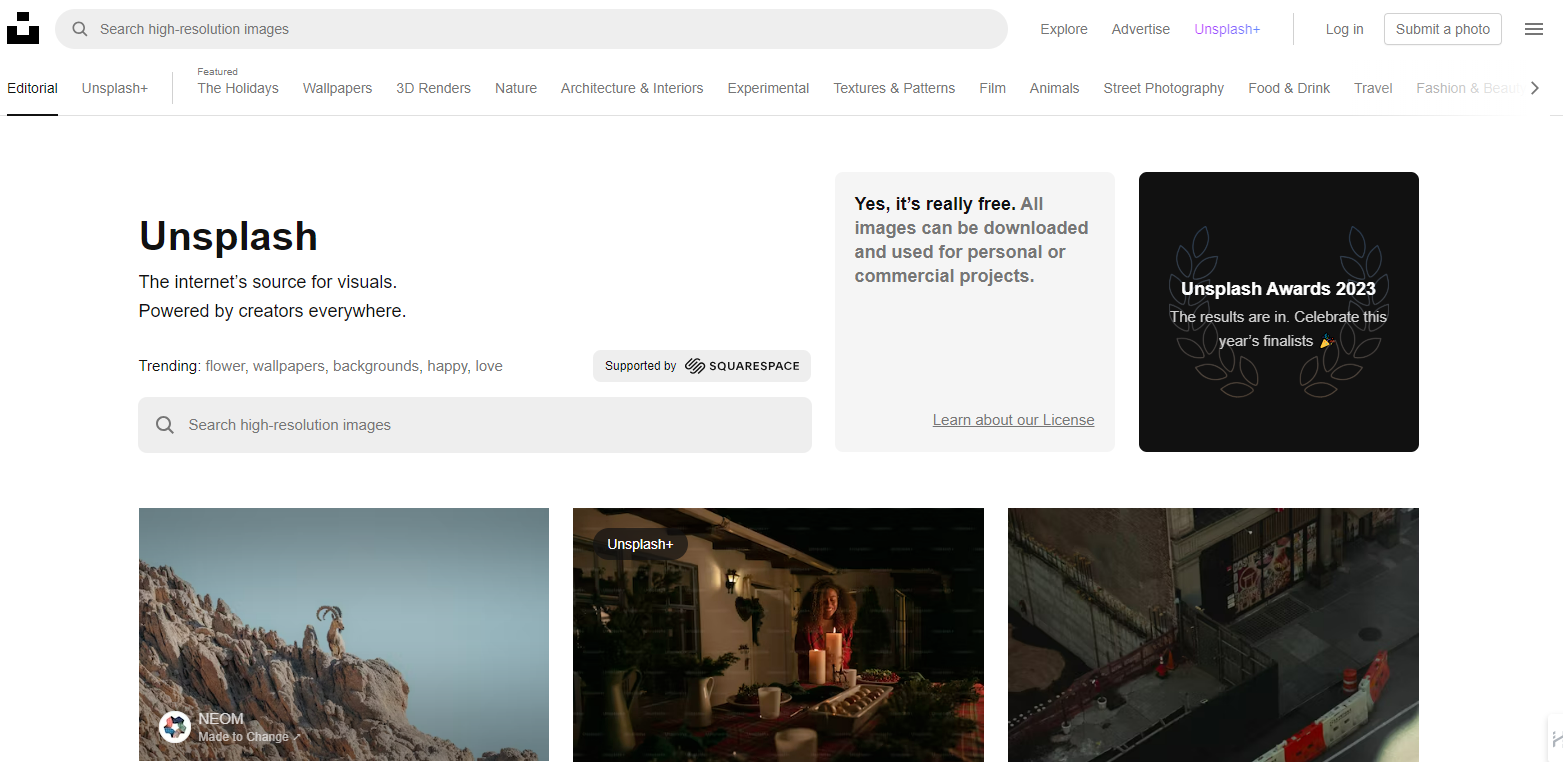
Unsplash is a unique tool that offers high-quality, stunning images for free. It is a repository of freely usable images contributed by a global community of photographers. This platform elevates the visual aspect of your content on your website, social media posts, blog, or any other form of digital content.
The images on Unsplash are high-resolution and cover a diverse range of themes, allowing you to find the perfect image to match your content. One of the best things about Unsplash is its licensing policy. All photos can be downloaded and used for free, which is a boon for content creators and marketers alike.
However, attributing the photographer isn’t mandatory; it is appreciated as it gives exposure to the photographer’s work. Unsplash offers a simple user interface, making it easy to search for and select images. It’s a tool that can significantly enhance your content creation without impacting your budget.
13. Piktochart
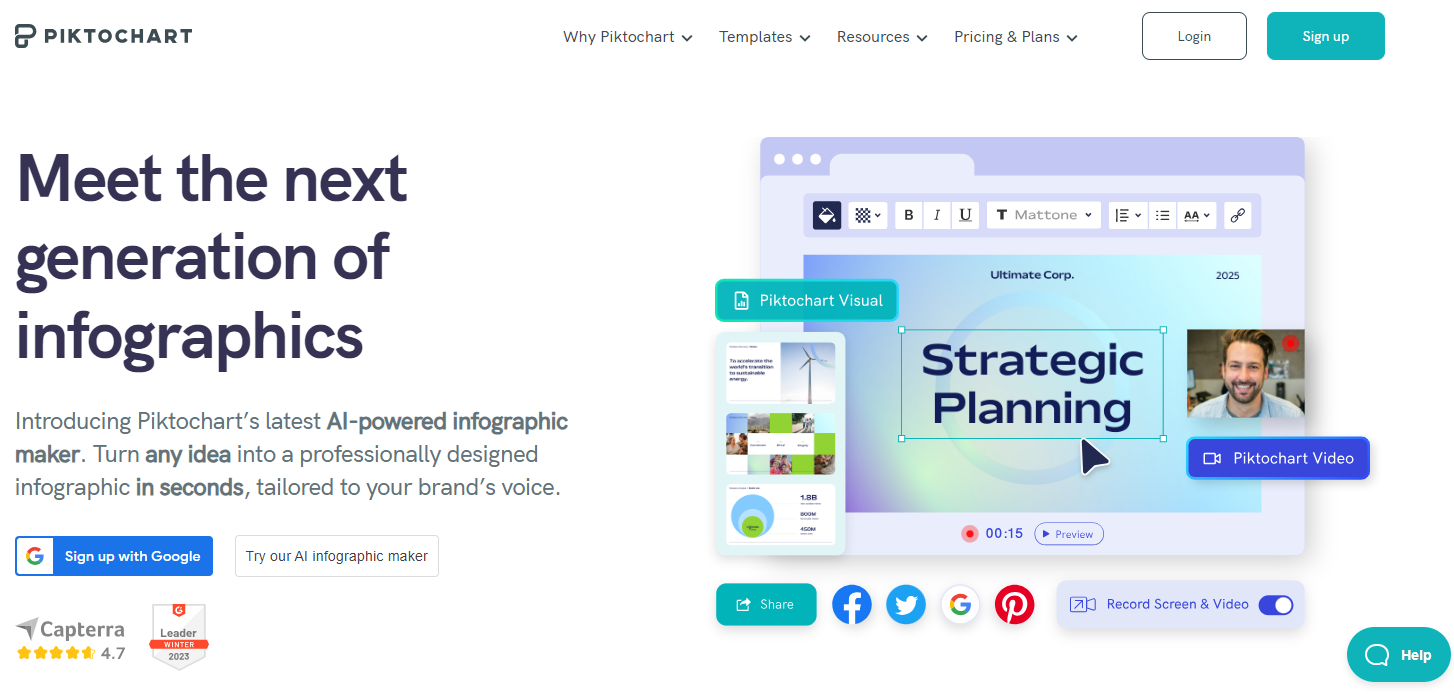
Piktochart allows users to create digital design projects, including infographics, presentation slides, posters, and social media designs. It offers a range of visual templates that are easy to use, and users can create timelines, charts, and maps where they can add or import data. Piktochart provides colour schemes for users to use and allows them to create their own.
Video & Webinar Content Tools
In today’s epoch, video creation has put other content formats way behind its back. Like webinar content, video content is also one of the content created that is beneficial to educational institutions.
There are varied video content creation tools that can be used to create content. Video content that is created or live-streamed is also placed along with social media posts. For educational institutions, webinars are also streamed on social media.
Below are some of the content creation tools that can be utilized as content creation tools to export videos for social media posting or webinars as one of the most engaging formats.
14. Loom
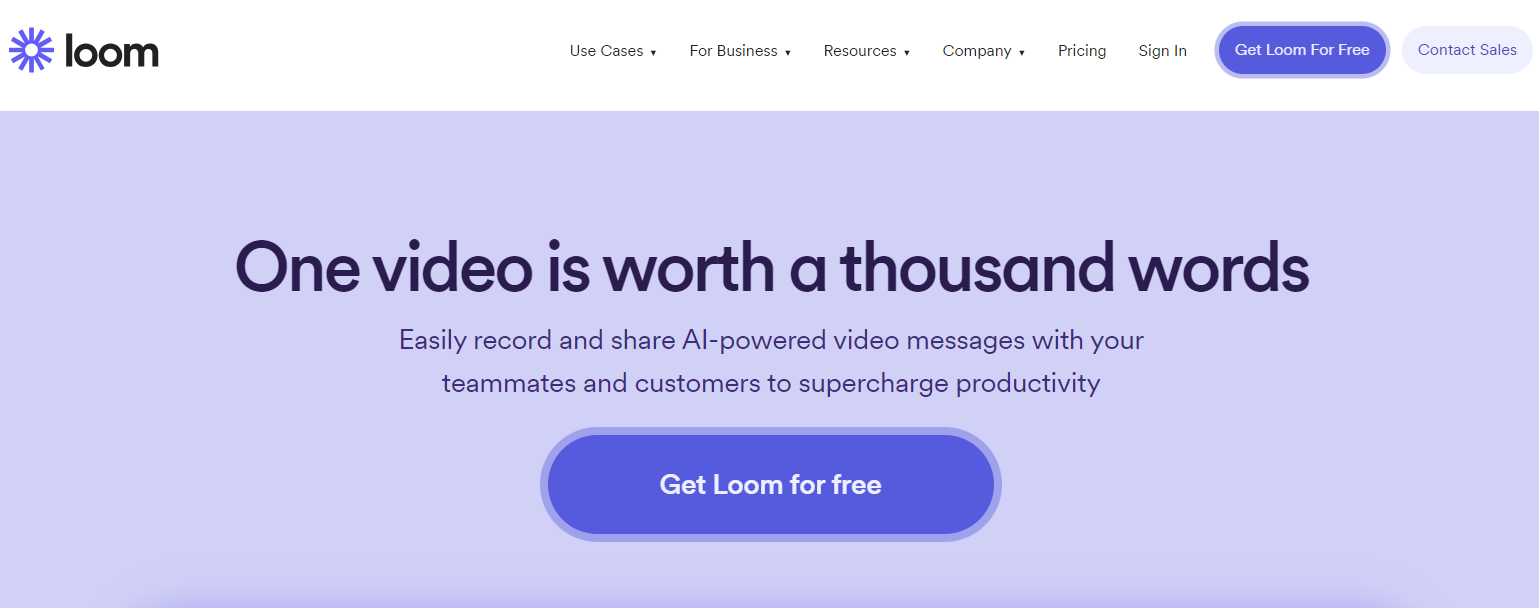
Loom is one of the content creation tools that are streamlined video sharing tools. Loom, as a content creation tool, is also a recording tool, and it also comes with a Chrome extension. You can separately record your screen and webcam or do them together.
The free version will allow you to make up to 25 videos because it prompts you to get the premium version. One of the advantages of this tool is that it allows you to crop videos and send them to others through a link.
Loom is a handy tool you can use for video messaging, recording, and downloading created videos. The paid plans offer more versatile options for convenient video sharing.
15. Streamyard
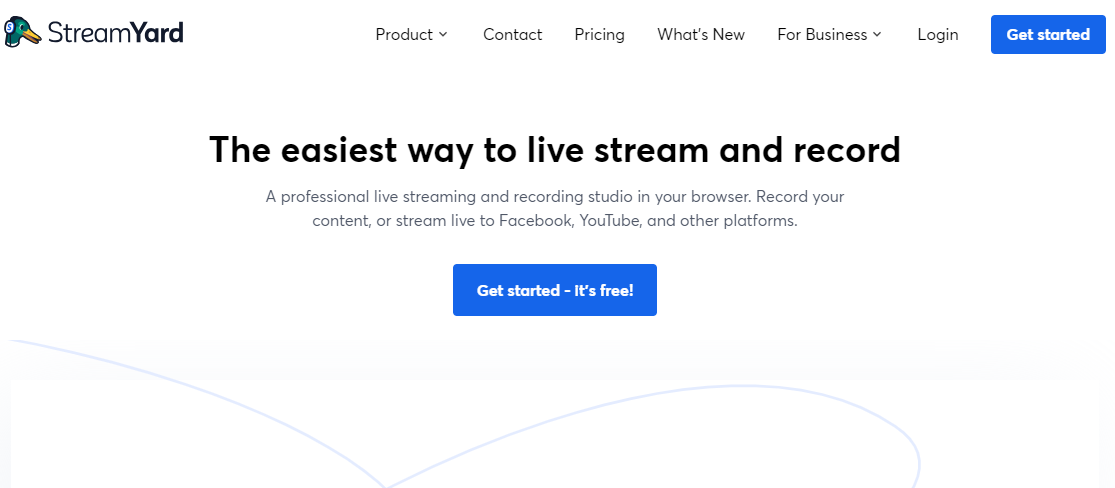
Streamyard is a content creation tool that allows you to live stream using your browser and directly post your broadcast on other platforms, both social and professional. This video hosting service allows stable and seamless streaming.
It permits you to go live on your browser in just a few clicks with your guests. This content creation tool offers everything you need for a professional show by just using your browser.
This product comes with a free plan during its free demo period, and you can opt for the plaid plan anytime. The paid version is the one that allows customizing and adding videos to the stream.
16. Animaker
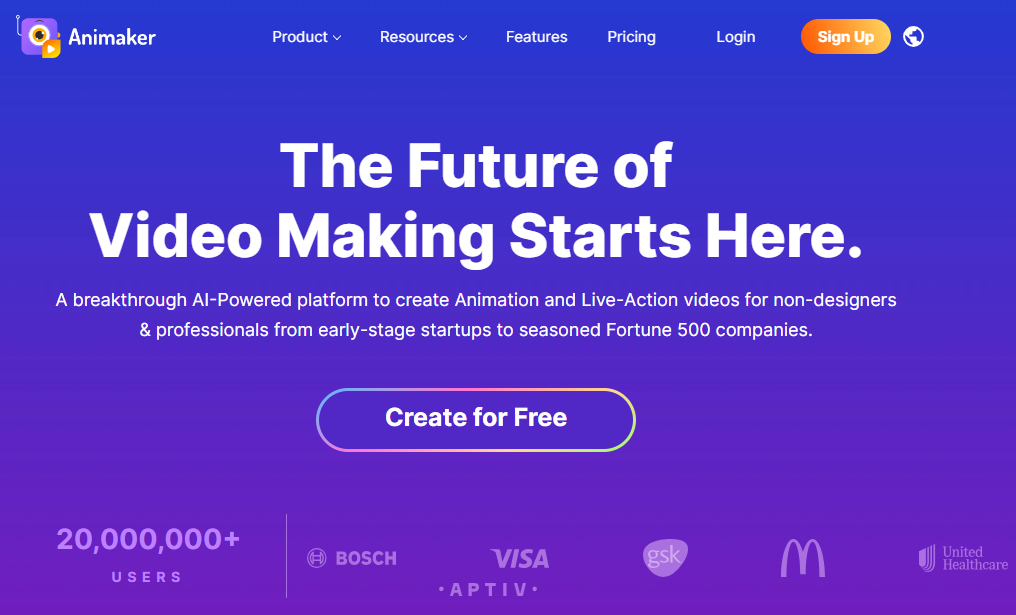
Animaker is one of the user-friendly editing tools for content creation. This app allows you to transform content ideas and create graphics and videos. This is a powerful tool, hence chosen by leading brands.
It is one of the free content creation tools that still offers so much on its free plan. This tool lets you create videos and GIFs and even do live video editing. It lets you download videos even without availing of the paid plans.
Animaker also provides ready-to-use templates and character builders to improve videos. Its impressive animation speed allows the portrayal of intricate facial expressions on characters. It also has an auto lip-synch feature.
This animation studio tool also has an available web app that can be downloaded for free.
17. Animoto
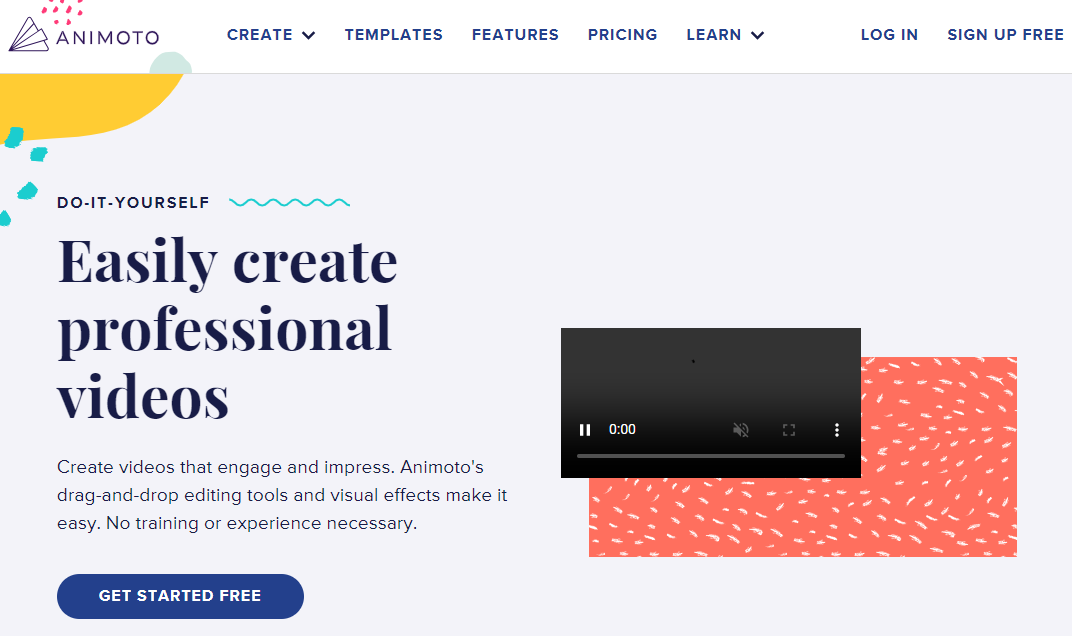
Animoto helps you create professional-grade videos with ease. You can use Animoto to transform mere images and video clips into rich video content, complete with music and text.
The tool is designed to be user-friendly, allowing users with no previous video editing experience to produce polished videos in minutes. This makes it ideal for creating explainer videos, promotional videos, and tutorials, enhancing the overall digital content strategy.
Animoto offers a variety of templates, stock images, and music tracks, enabling you to create videos that resonate with your target audience. It also supports the addition of logos and altering of colours, fonts and music to ensure brand consistency.
While Animoto does offer a free version, its capabilities are somewhat limited. For full access to all features, including high-quality video production and more robust editing tools, there is a subscription fee.
Podcast Tools
With the changing times came the emergence of Podcasts or digital format programs that come in audio content. Originally, they were just limited to audio series, but some are now available in video formats, too.
Podcasts elicit deeper engagement since the audience needs to listen and stay tuned for a longer time compared to other formats. Below are some of the content creation tools to produce content for this less crowded platform.
18. Audacity
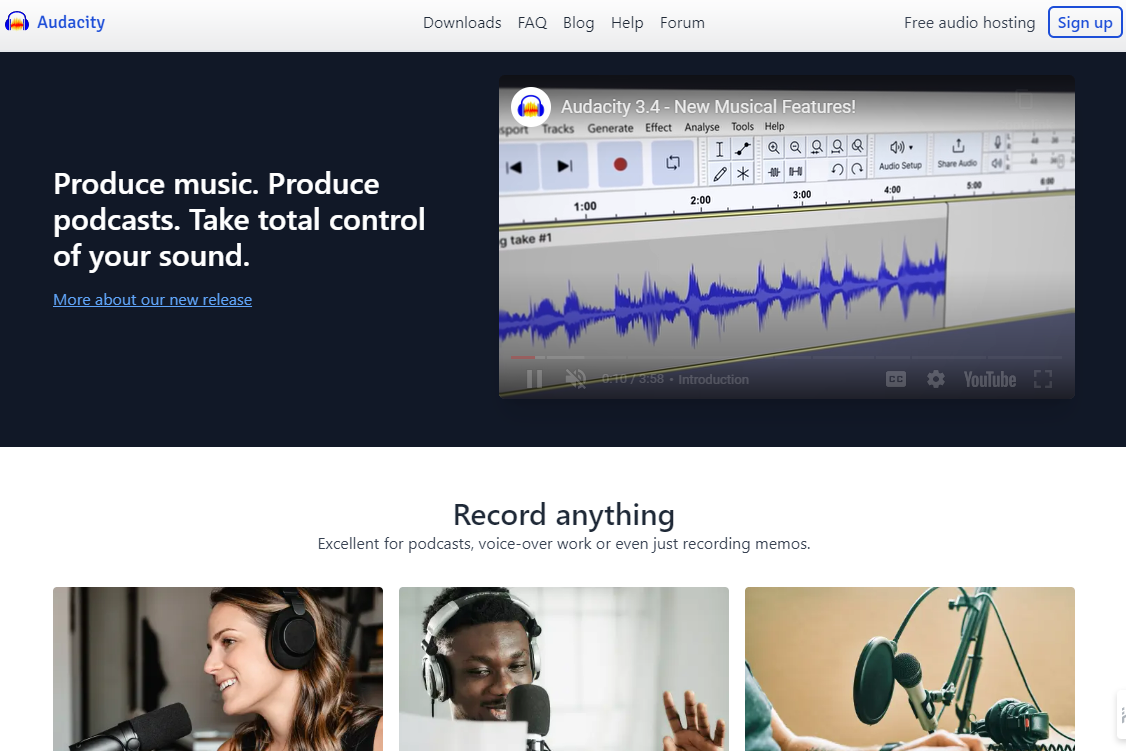
Audacity is a recording tool that is easy to use and is completely free. This multitrack audio recording and editing platform does not require explicit audio editing skills to be able to create content.
This open-source tool can be used to record live audio. When editing it, you can reduce noise, adjust speed, and export it straight in your needed format. You can also import, edit, and mix sound files. It also allows multiple exporting of files at once.
Audacity allows you to cut, copy, splice, or combine sounds. You can also play and explore using effects, including changing the speed, pitch, or tempo of a recording.
19. Soundcloud
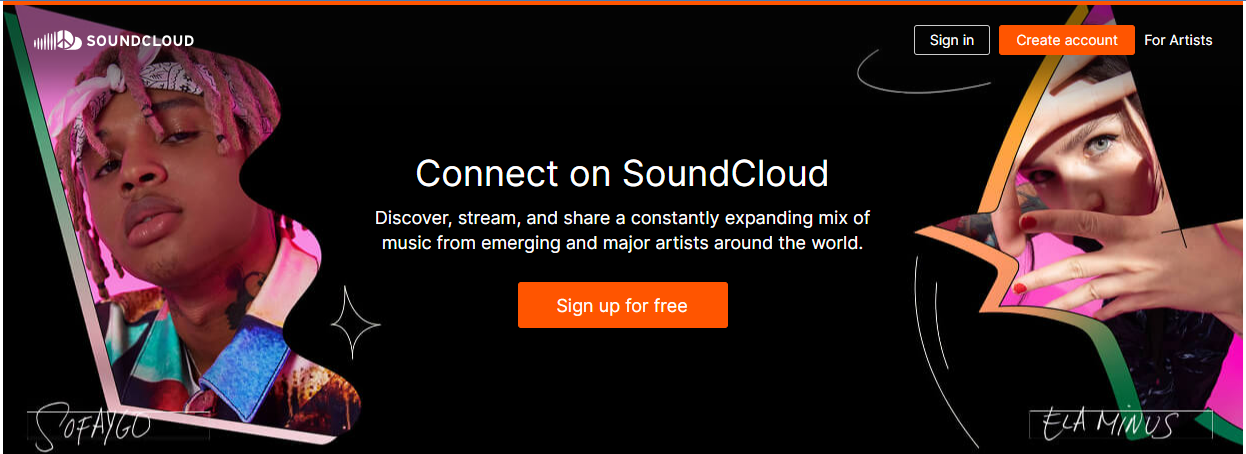
Soundcloud is an open audio streaming platform that is one of the world’s largest. Since it is an open global community, anyone is free to upload any sound for anyone to stream. It is an online audio distribution avenue.
As an artist, you can use Soundcloud to upload tracks and link them to your social media. You can also promote your music, interact with fans and earn when you pass eligibility standards to monetize.
As a content creation tool, Soundcloud is a music-sharing website that permits people to upload, share, and promote audio. It is an open platform for listeners and music artists.
This tool is also completely free but still offered with the paid pro option. For the pro version, you can save unlimited tracks and playlists for ad-free services. You can also use it to convert tapes and records into digital recordings.
20. Blubrry
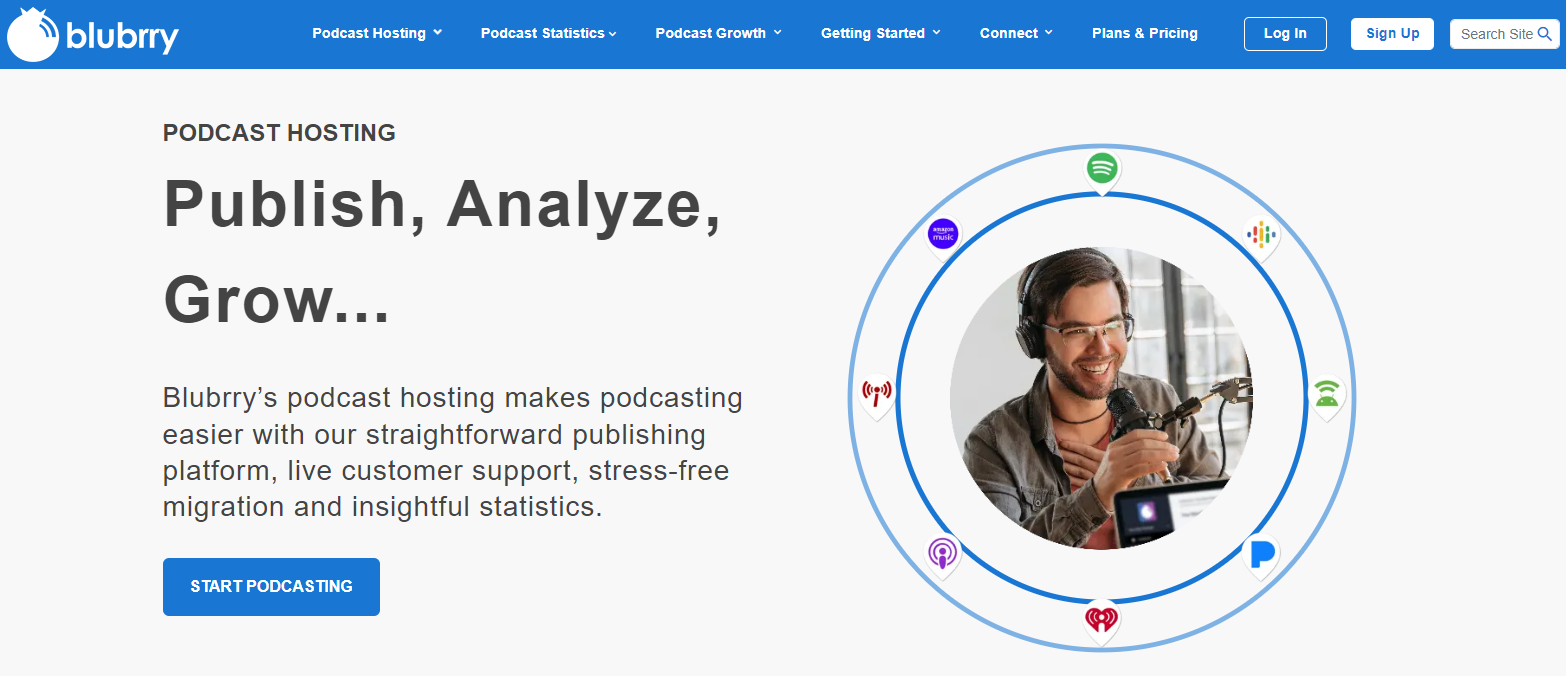
Blubrry is a social podcasting community that builds connections among podcast producers, advertisers, and aspiring independent content producers. It is known for its seamless publishing platform and live customer support.
This content-creating tool lets you connect with your listeners. It also provides significant statistics and allows you to monetize your podcast. This also provides secure podcasting services.
Blubrry is offered free for a 30-day trial and follows enterprise pricing for the two package options. The paid package allows you to search terms using intuitive filters, export and gain insights, and get notified with customizable alerts.
21. Buzzsprout
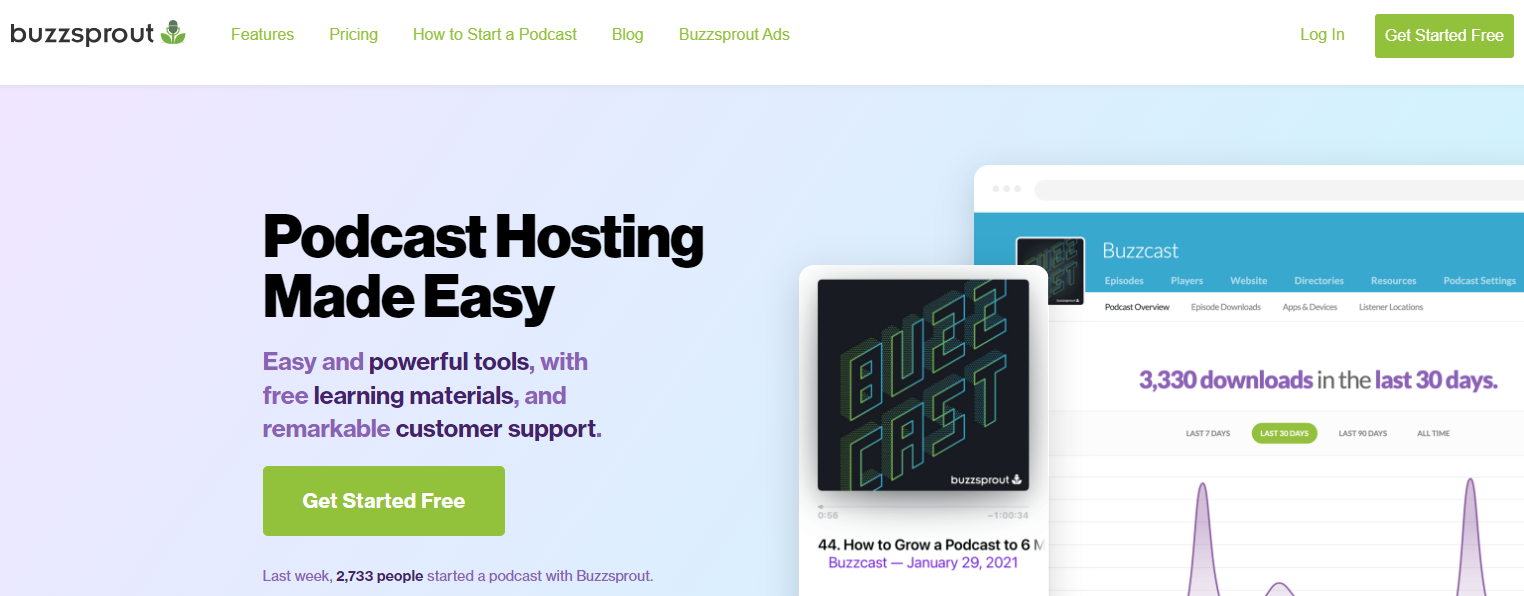
Buzzsprout is a podcast-hosting platform that provides easy and powerful tools for hosting, promoting, and tracking podcasts. It offers a range of features to help podcasters create and distribute their content, including built-in promotional tools, advanced podcast statistics, a podcast player for your website, and resources to help you along the way.
Buzzsprout is not free to use; it is offered at a price of $12 per month.
Content Planning Tools
Content planning serves as the road map that guides your content creation and distribution. To streamline this content creation process and ensure that your content is timely, relevant, and engaging, several tools are available in the market.
22. Trello
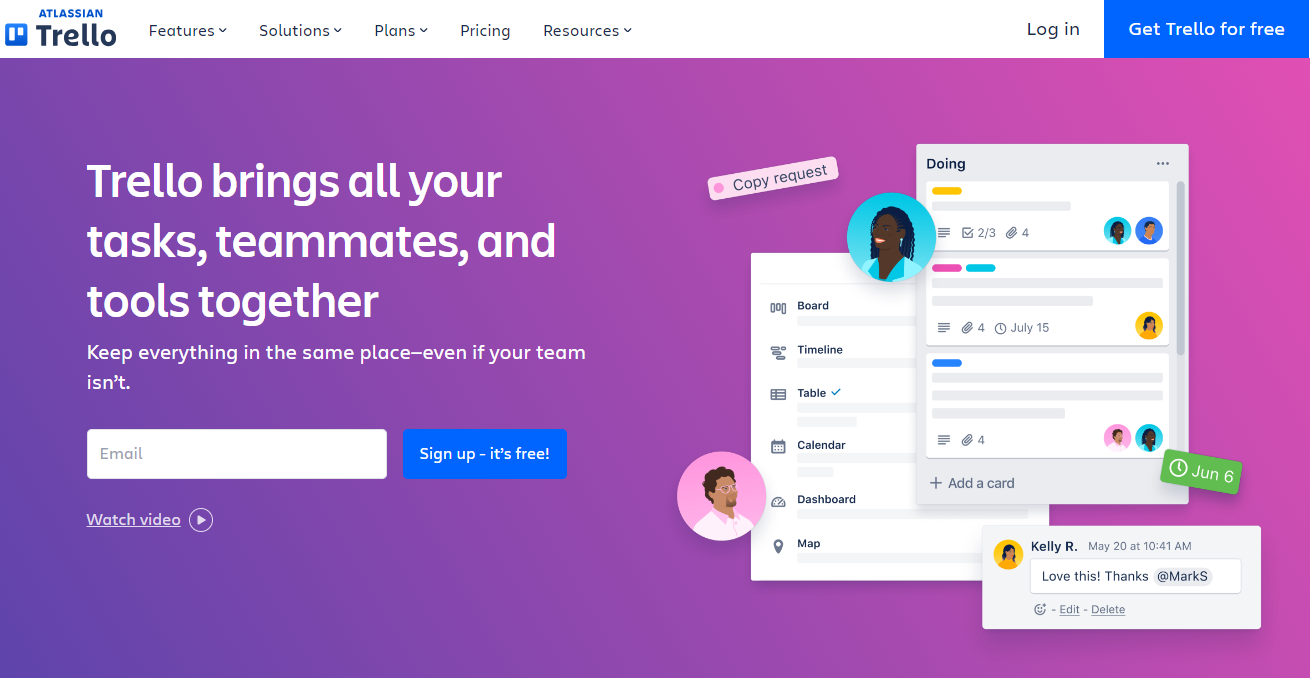
Trello allows for the visual organisation of tasks, ideas, and deadlines in a board-like interface where individual items – known as “cards” – can be moved between columns that represent different stages of the content creation process. This makes it easy to view and track the progress of individual pieces of content. Each card can hold a wealth of information, including attachments, due dates, checklists, and comments, making it easy to keep all relevant details and discussions in one place.
Trello offers a free basic version with most of the essential features available. However, for access to advanced functions, including larger attachment sizes, data export, and priority support, there are paid options available.
23. Notion
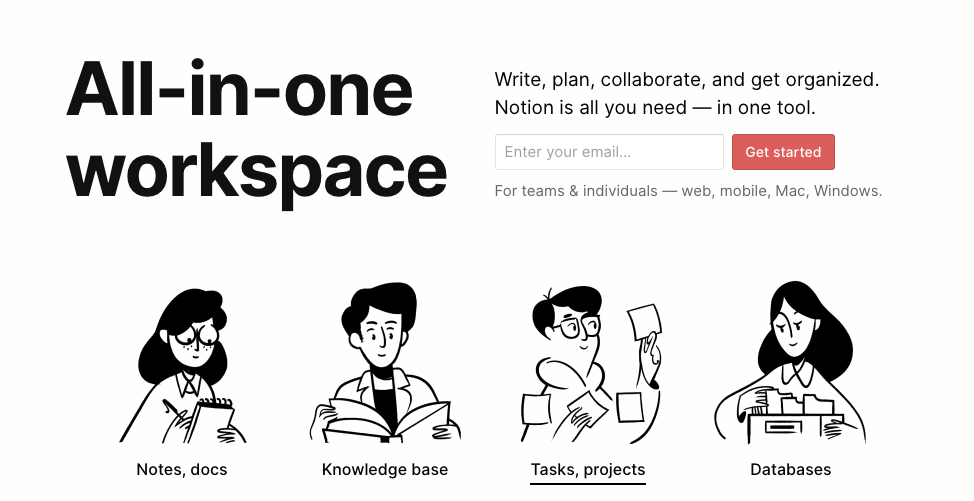
Notion is a freemium productivity and note-taking web application that offers organizational tools, including task management, project tracking, to-do lists, and bookmarking. It is an all-in-one workspace for note-taking, data and knowledge management, and project and task management, and it can be accessed by cross-platform apps and most web browsers.
Notion provides a free personal plan with no storage limits, allowing users to add as much content as they want.
Need Help in Creating Content?
The advances that the world assimilated compelled marketing strategy to go beyond the realms of the usual conventions. With digital marketing in continuous bloom, this marked the beginning of the evolution of content creation.
Content creation starts with content research based on the societal drifts, for online, it is usually based on Google trends, and from there sprouts the content ideas, innovative distribution tactics, and production of the content through content creation tools.
This might seem pretty basic but this process is definitely easier said than done. There are many factors to consider when it comes to producing engaging, quality, and relevant online content. The good news is, that Aemorph is here to assist you.
You have already spent hours and days of planning and conceptualizing but still without a product. You want to create content but even with the tools discussed, it is still simply overwhelming. If you need help in creating content and you are still having trouble making one, let us help you.
Check the services we can do for you through this website: https://aemorph.com/video-production-content/









