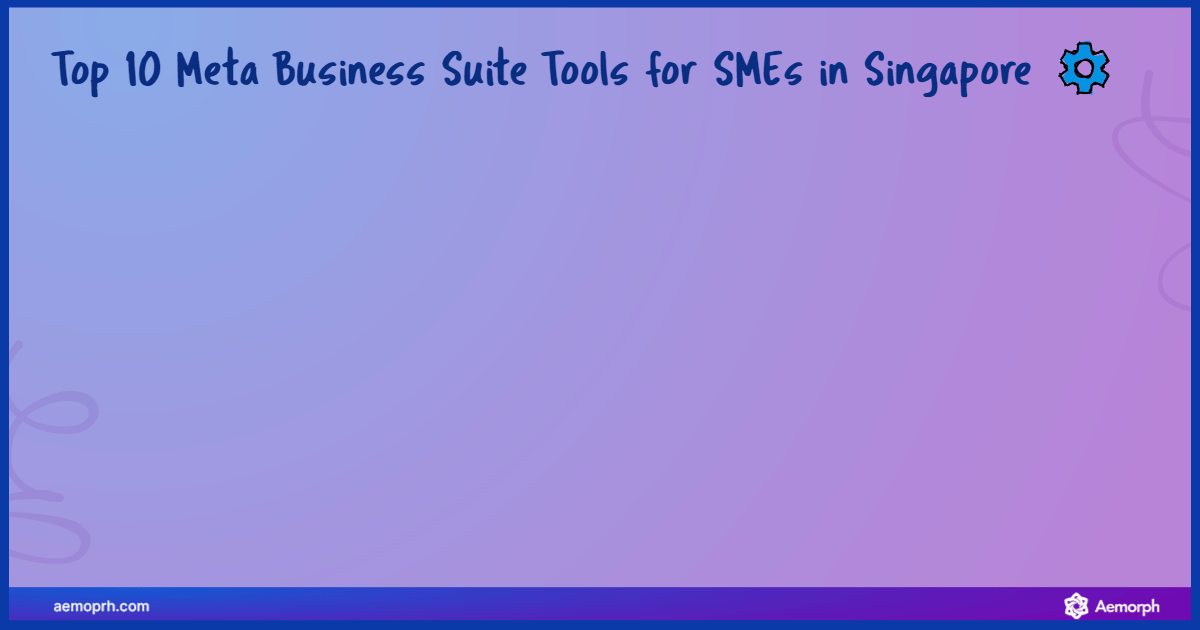
Meta Business Suite is a centralised platform for managing Facebook, Instagram, and WhatsApp business assets. For SMEs in Singapore, juggling limited resources, it offers a critical advantage: operational control. By unifying scheduling, communication, analytics, and advertising into a single toolset, Meta Business Suite enables businesses to manage their digital presence more effectively. This guide explores 10 built-in tools within the Suite that Singaporean businesses should leverage to streamline workflows, ensure consistency, and improve campaign performance.
What Is Meta Business Suite?
Meta Business Suite is Meta’s all-in-one dashboard for managing business activity across social platforms. It consolidates tools from the older Facebook Business Manager and offers an enhanced interface for scheduling content, managing messages, running ads, and reviewing insights. The suite simplifies content scheduling, audience engagement, and customer support with unified inbox and planner tools.
Meta has also integrated machine learning into its advertising infrastructure, using behaviour-based data to optimise campaign performance. Since 2024, its reliance on third-party cookies has decreased, with a greater emphasis on the Conversions API, enabling businesses to utilise first-party data sources, such as CRM platforms, to refine targeting and comply with global privacy standards.
In Singapore, where 75% of social media ad spend is allocated to Meta platforms, AI-powered features such as automated image resizing and background generation offer practical support for SMEs managing diverse content formats.
10 Core Tools Within Meta Business Suite You Should Know
Meta Business Suite enables businesses to run marketing, communication, and analytics functions across Facebook, Instagram, and WhatsApp seamlessly. For SMEs in Singapore, using these tools effectively means more than just knowing what they are; it requires understanding where to find them and how to maximise their value. Each tool in the suite is purpose-built to simplify processes, eliminate redundancies, and support informed decision-making through data-driven insights and automation.
1. Unified Inbox
The Unified Inbox consolidates messages from Facebook, Instagram, and Messenger into a single view. This allows you to track and respond to all customer conversations in one place, ensuring timely engagement and consistent brand messaging.
- Access via: “Inbox” tab in the left sidebar.
- To get the most out of this tool:
- Enable auto-responses in English, Malay, and Chinese.
- Assign conversations to relevant team members to improve accountability.
- Use search and filter tools to identify urgent messages.
2. Content Scheduling Tool
This planner lets you draft and schedule content across Facebook and Instagram simultaneously. It helps reduce manual posting and keeps campaigns aligned with your marketing calendar.
- Access via: “Planner” or “Posts & Stories” menu.
- To get the most out of this tool:
- Schedule campaigns around key dates like National Day and festive seasons.
- Utilise audience insights to publish content during peak engagement periods.
- Preview posts to ensure they align with campaign goals.
3. Insights Dashboard
The Insights tool offers performance analytics across content, audience, and ads. You can monitor which posts are resonating, where traffic comes from, and how audience segments behave.
- Access via: “Insights” tab in the navigation menu.
- Get the most out of this tool by:
- Comparing paid vs. organic performance.
- Identifying high-performing content types (e.g. Reels vs. carousels).
- Monitoring follower growth and engagement trends.
4. Ad Creation Workflow
This tool enables ad creation directly from within Meta Business Suite. It simplifies launching campaigns without requiring a switch to Ads Manager, unless advanced targeting is needed.
- Access via: “Ads” tab or “Boost Post” button.
- To get the most out of this tool:
- Use location-based targeting to reach specific Singapore neighbourhoods.
- Select formats like carousel or video to increase engagement.
- Sync ad launches with scheduled posts for campaign consistency.
5. Post Duplication & Reuse Tool
Save time by duplicating existing posts or ads. This is especially useful for recurring campaigns such as weekend sales or seasonal promotions.
- Access via: Planner or Content Library > Duplicate.
- Get the most out of this tool by:
- Refreshing old posts with updated visuals.
- Testing variations of high-performing messages.
- Reusing layouts for consistent branding.
6. Multi-Page Management Tool
If your business manages multiple brands or locations, this tool allows you to operate all pages from a single login.
- Access via: “Business Settings” > “Accounts”.
- To get the most out of this tool:
- Set up regional content managers.
- Monitor the analytics page by page.
- Maintain brand consistency while personalising content by location.
7. Scheduled Stories Tool
Stories are vital for short-term engagement. With this tool, you can pre-schedule Instagram and Facebook Stories alongside your regular posts.
- Access via: “Planner” > “Create Story”.
- Get the most out of this tool by:
- Creating a story series around product launches.
- Scheduling content during lunch or evening windows when engagement is higher.
- Coordinating Stories with main feed posts.
8. Task Assignment & User Roles Tool
This tool enhances security and accountability by allowing you to define who can perform what actions. Useful for teams and external partners.
- Access via: “Settings” > “People”.
- To get the most out of this tool:
- Grant role-based access (admin, editor, advertiser).
- Limit sensitive controls, such as ad spending, to senior staff.
- Streamline workflows between internal and external teams.
9. Template Library Tool
Create reusable formats for ads, posts, or stories. This is ideal for maintaining consistency across campaigns.
- Access via: During post or ad creation > “Templates”.
- Maximise the use of this tool by:
- Preloading festive designs ahead of time.
- Using branded layouts to save design time.
- Creating templates for sales, testimonials, or product spotlights.
10. Cross-Platform Publishing Preview Tool
Before publishing, this tool allows you to preview how your content will appear across various platforms. It helps ensure design integrity and alignment.
- Access via: Post editor > “Preview”.
- Maximise the use of this tool by:
- Avoiding layout issues across mobile and desktop.
- Checking visual hierarchy and call-to-action placement.
- Reducing errors and publishing with confidence.
Strategic Implementation for Singapore Businesses

When adopting Meta Business Suite in Singapore, businesses need a clear, context-aware implementation strategy. Meta’s platform is robust, but its effectiveness depends on how well it’s integrated into daily workflows, campaign planning, and compliance frameworks.
Audience Targeting and Localisation
With 72% of Singaporeans accessing Facebook, hyper-localised campaigns are essential. Demographic targeting should account for Singapore’s multicultural population, with content tailored in English, Mandarin, Malay, and Tamil.
Geo-targeting tools can focus ads on high-traffic areas, such as Orchard Road or Marina Bay, while interest-based segments align with local trends (e.g., food delivery, fintech).
Performance Analytics and Optimisation
Meta’s granular analytics enable businesses to track key metrics, such as click-through rates and conversion values. For a Singaporean e-commerce brand, A/B testing revealed that carousel ads showcasing products in local settings (e.g., HDB flats) outperformed generic visuals by 34%. Regular audits of ad performance, coupled with PDPA-compliant data practices, ensure sustained ROI.
Optimise content scheduling
Develop a publishing calendar that aligns with key dates in Singapore’s retail calendar, such as public holidays, major festivals, and pay cycles. Leverage the Planner Tool to automate post deployment across platforms. Use cross-platform previews to adjust creative formats for each channel, ensuring your scheduled content resonates with your target audience at the right time and in the right format.
Tools & Integrations Worth Exploring
Meta Conversions API
This API connects your marketing data directly to Meta, allowing businesses to:
- Track conversions more accurately across Facebook, Instagram, Messenger, and WhatsApp.
- Optimise ad performance and return on investment (ROI) by sending real-time conversion events (e.g., lead submissions, purchases) back to Meta.
- Customise event data to improve targeting and measurement.
For example, integration with platforms like respond.io enables automated workflows triggered by customer interactions with Meta ads, enhancing personalised engagement and conversion tracking.
Meta Click-to-Chat Ads
These ads allow potential customers to initiate conversations directly from Facebook or Instagram ads via Messenger or WhatsApp. When integrated with platforms like respond.io, businesses can:
- Track ad engagement and conversion sources.
- Automate personalised workflows based on customer journeys.
- Enhance customer support and sales outreach through direct messaging.
CRM Integrations
Facebook Business Integrations enable connections between Meta apps and external business tools to share data and automate workflows.
- HubSpot: Syncs Facebook lead ads and Conversions API data with HubSpot CRM for enriched lead nurturing, targeted follow-ups, personalised email campaigns, and detailed reporting.
- Zoho CRM: Automatically imports leads from Facebook campaigns into Zoho CRM, enabling unified customer interaction views and better ad targeting using CRM data via the Conversions API.
- Bitrix24: Connects Facebook lead ads to Bitrix24 CRM, enabling real-time lead capture and faster sales follow-up
By leveraging these tools and integrations, businesses can automate key processes, gain deeper customer insights, and optimise their marketing efforts across Meta’s platforms. This integrated approach is especially valuable for businesses seeking to maximise efficiency and ROI in their social media and digital advertising strategies.
Aligning Meta Models with Business Strategy
The future of business in Singapore is being shaped by automation, immersive digital experiences, and decentralised business models. While these shifts introduce exciting new ways to engage customers and deliver value, they also demand a strong strategic foundation.
Learn how business strategies in Singapore are adapting to help companies structure, scale, and future-proof their operations in an increasingly digital landscape.
Final Thoughts
Using Meta Business Suite effectively comes down to strategy, structure, and continuous improvement. Singaporean SMEs can accelerate growth by aligning their content with local events, leveraging automation to reduce manual tasks, and using insights to adapt campaigns in real-time.
Here are a few practical actions you can take next:
- Audit your current use of Meta tools. Identify which of the 10 tools you’re using and where you’re missing out.
- Implement clear team roles. Utilise user roles and permissions to assign access based on individual responsibilities.
- Schedule content monthly. Plan ahead with a content calendar tied to Singapore-specific milestones and customer trends.
- Invest in training. Equip your team with skills through Meta Blueprint or by working with certified Meta Business Partners.
- Test and refine. Use A/B testing with the Ad Creation and Template tools to find what truly resonates with your audience.
Start with small improvements, track performance, and scale what works. With these built-in tools, businesses can streamline their marketing efforts, enhance customer service, and maintain compliance with minimal overhead. The key is not just using the platform, but using it well. Focus on these core tools to build a cohesive and effective digital marketing operation.









