Small and medium-sized businesses in Singapore are quickly upgrading to smarter invoicing solutions to stay compliant and competitive. With the growing demand for cloud-based, GST-compliant, and InvoiceNow-ready tools, manual billing is becoming a thing of the past. The right invoicing software helps businesses stay compliant with IRAS regulations, get paid faster, and integrate seamlessly with local banks and payment gateways.
In this guide, we explore the top invoicing software available in Singapore and how each platform supports modern SMEs in streamlining billing, tax reporting, and digital payments.
Why Invoicing Software Matters for SMEs in Singapore
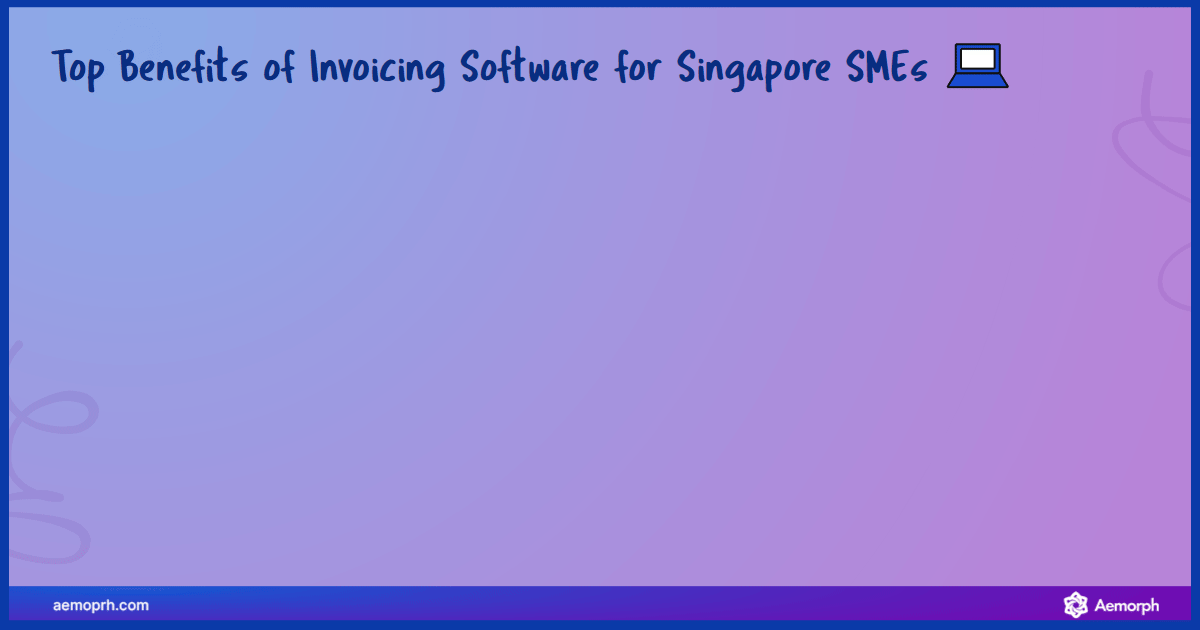
More businesses in Singapore are switching to cloud-based, GST-compliant, and InvoiceNow-ready invoicing software to meet digital requirements. SMEs require straightforward, reliable systems that streamline manual tasks, automate tax processing, and facilitate seamless integration with banks and payment apps.
1. Automation & Accuracy in Billing
Invoicing software automates repetitive billing tasks, including invoice creation, sending, and payment reminders. Other features include:
- Generating recurring invoices and automated follow-ups
- Real-time tracking dashboards to monitor unpaid and overdue invoices instantly
- Syncing payments with accounting systems
This automation enhances accuracy, facilitates faster payments, and frees up time for more productive business activities.
2. GST Compliance and IRAS Regulations
Invoicing software like Xero, Zoho Books, QuickBooks, and Financio has local tax rules built-in, making GST calculation and reporting much easier.
These platforms support:
- Built-in Singapore GST rates for accurate calculations
- GST summary reports that align with IRAS requirements
- Automatic submission of e-invoices to IRAS and government agencies without manual intervention.
- Storing invoices for the mandated five-year period
This level of automation helps businesses avoid costly errors and ensures timely, accurate reporting to tax authorities.
3. Seamless Integration with Banking & Payment Gateways
Invoicing platforms are far more powerful when they connect smoothly with other systems. Many top software tools in Singapore now integrate with local banks and payment processors, simplifying how businesses receive payments and manage their cash flow.
Popular integration benefits include:
- Bank feeds for automatic transaction matching
- Payment gateway support, including PayNow, Stripe, PayPal
- CRM and payroll integration for seamless business processes
- Point-of-sale (POS) links for retail businesses
This ecosystem approach ensures that your invoicing software doesn’t work in isolation, but rather becomes part of a streamlined finance workflow.
4. Local Support & Smooth Transition to InvoiceNow
Many local and international providers offer solutions certified as InvoiceNow-ready by IMDA, ensuring smooth compliance with e-invoicing mandates. Platforms like Xero exemplify this by integrating InvoiceNow features directly.
Features to look for include:
- PEPPOL integration for IRAS-recognised e-invoicing
- Secure invoice transmission to clients and agencies
- Audit trails for better financial transparency
- Real-time status tracking
Local support teams help SMEs implement these systems effectively, ensuring business continuity and readiness for mandatory e-invoicing.
Let’s break down the best invoicing software available to Singapore businesses
1. Xero
Xero is a comprehensive cloud-based accounting platform widely adopted by Singapore SMEs for its all-in-one financial management capabilities. It goes beyond invoicing to include bank reconciliation, expense claims, payroll, and project tracking, making it a robust solution for businesses seeking to streamline their entire accounting workflow in one platform.
Pros:
- Fully GST and InvoiceNow compliant with automatic e-invoicing via Peppol.
- Extensive integrations with banks, payment gateways, and third-party apps.
- Real-time financial reporting and cash flow management.
Cons:
- Starter plan limits invoices to 20 per month.
- Higher pricing compared to some competitors.
2. QuickBooks Online
QuickBooks Online is a user-friendly cloud accounting software favored by startups and SMEs expanding regionally. It offers strong invoicing, expense tracking, and reporting features with scalable plans that grow with your business.
Pros:
- Fully GST and InvoiceNow compliant with certified Peppol integration.
- Intuitive interface with strong reporting and mobile app.
- Supports multi-currency and regional tax compliance for businesses with cross-border operations.
Cons:
- Some InvoiceNow features depend on third-party integrations.
- Customer support can be slow at times.
3. Zoho Books
Zoho Books is part of the broader Zoho suite, ideal for service-based businesses that want integrated CRM, project management, and invoicing in one platform. It offers automation for recurring invoices and payment reminders.
Pros:
- GST and InvoiceNow compliant with Peppol support.
- Deep integration with Zoho CRM and Projects.
- Affordable pricing for small businesses looking for a cost-effective yet powerful solution.
Cons:
- Steeper learning curve for users new to Zoho.
- Customer support primarily via chat and email.
4. Financio
Financio is a Singapore-based accounting and invoicing software tailored for micro-SMEs and freelancers. It offers an easy-to-use interface with essential features designed for businesses without dedicated accounting resources.
Pros:
- Fully GST compliant and InvoiceNow ready.
- Affordable pricing with local customer support.
Cons:
- Limited advanced features and integrations.
- May not suit larger SMEs needing scalability.
5. FreshBooks
FreshBooks is designed with freelancers and creatives in mind, focusing on simplicity and mobile invoicing. It lets you send branded invoices, set recurring billing, and track expenses and time, all from mobile or web.
Pros:
- Easy-to-use interface with a great mobile app.
- Good for time tracking and simple invoicing.
Cons:
- No automated GST filing; GST must be added manually.
- Not InvoiceNow compliant.
6. Invoice Crowd
Invoice Crowd is a customizable invoicing platform popular with SMEs that require flexible invoice templates and multi-currency billing. It’s a practical choice for businesses needing tailored invoicing solutions without complex accounting features.
Pros:
- Fully GST and InvoiceNow compliant.
- Great invoice template flexibility
- Simple user interface
Cons:
- Smaller user base and fewer integrations.
- Limited advanced accounting capabilities.
Quick Comparison Table
| Software | GST / InvoiceNow | Starting Price | Best For | Key Strength |
| Xero | ✅ | S$39 | SMEs needing full accounting | Extensive integrations, InvoiceNow-ready, strong accounting features |
| QuickBooks | ✅ | S$13.63 | Startups scaling regionally | Scalable, user-friendly, strong reporting, InvoiceNow integration via partners |
| Zoho Books | ✅ | S$10 | Service businesses, Zoho users | CRM and project management integration, automation, InvoiceNow-ready |
| Financio | ✅ | S$20 | Micro-SMEs & freelancers | Affordable pricing, simple interface |
| FreshBooks | ❌ (Manual GST) | S$20–35 | Freelancers & creatives | Simplicity, Mobile invoicing |
| Invoice Crowd | ✅ | S$13 | Custom invoicing for SMEs | Custom templates, multi-currency support, InvoiceNow-ready |
How to Choose the Right Invoicing Software
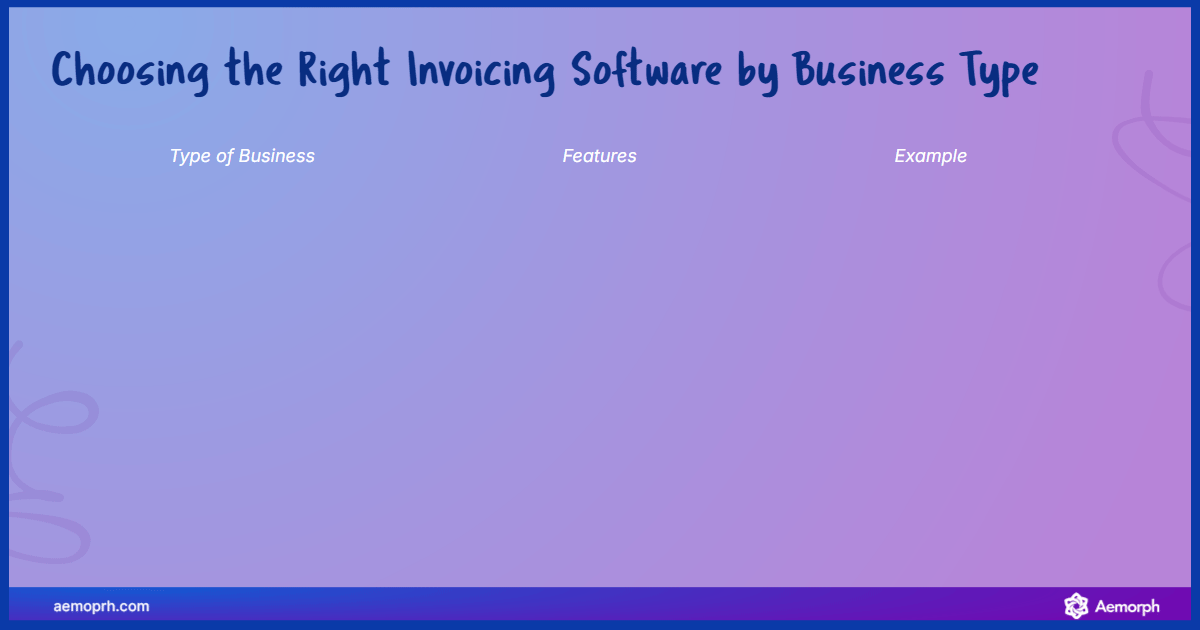
Choosing the right invoicing software depends on how your business operates, who you serve, and how much complexity you actually need. Here’s how to break it down:
- Freelancers and solo entrepreneurs need simplicity and speed. Tools like FreshBooks and Financio offer easy setup, basic invoicing, mobile access, and automation features, such as recurring billing. They’re ideal for one-person businesses that simply want to send professional invoices and receive payment faster.
- SMEs with multiple clients and billing cycles should look for scalability. QuickBooks and Xero support multiple users, recurring invoices, automated reminders, and deeper reporting tools. These platforms also integrate with payment gateways, CRMs, and accounting systems, helping your team work more efficiently.
- Service-based businesses already using Zoho apps benefit from Zoho Books. Its seamless integration with Zoho CRM, Mail, and Projects makes it easy to link invoicing with client communication, time tracking, and project milestones.
- Businesses focused on compliance and e-invoicing should prioritise GST automation and InvoiceNow support. Xero, QuickBooks, and Financio are all PEPPOL-ready, with built-in tax handling to ensure your invoices meet IRAS standards.
- Budget-conscious SMEs may prioritise affordability. Platforms like Zoho Books and Invoice Crowd offer strong core features at lower monthly costs without compromising on professionalism or local compliance.
By focusing on your actual workflow needs and regulatory requirements, you can avoid overpaying for features you won’t use and choose a system that grows with your business.
CRM Software Integration
Want to streamline billing, client communications, and follow-ups all in one place? A CRM system for small businesses that integrates with your invoicing software helps you manage customer data, automate reminders, and shorten payment cycles. Explore the best CRM tools to improve client retention and cash flow efficiency.
Choose the Invoicing Tool That Fits Your Business
Selecting invoicing software is about finding a solution that aligns with your business model, workflow complexity, and compliance requirements.
Before choosing, assess:
- Your invoicing volume and whether you need recurring billing or payment reminders
- Your compliance needs, particularly GST reporting and InvoiceNow integration
- Your ecosystem, including whether you need the software to sync with your CRM, accounting tools, or payment gateways
- Your growth plans, so you avoid switching systems too early
💡 Action Step: Shortlist two platforms based on your business type and trial them for a month. Most offer free trials or starter plans. Compare how easily they fit into your daily operations, from sending invoices to checking payment statuses.
When done right, selecting the right invoicing software saves time, ensures compliance, and enhances cash flow, allowing your team to focus more on growth.









