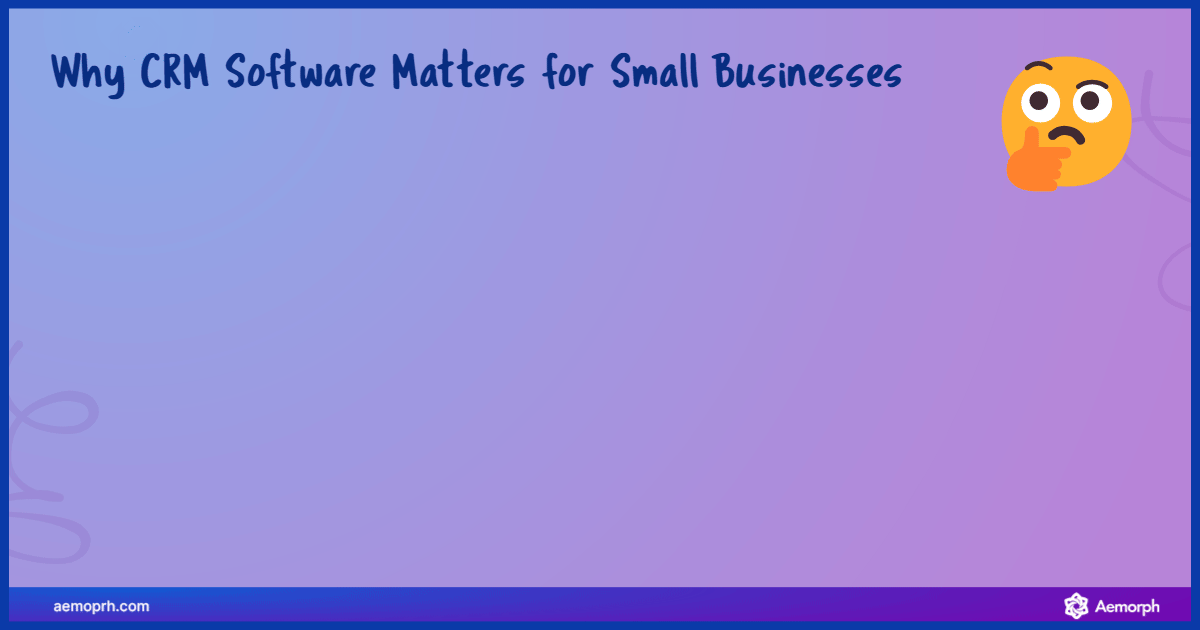
Choosing the right CRM software can be a game-changer for small businesses and startups. A well-chosen CRM helps you streamline operations and build better relationships—all while saving time. But with so many options on the market, it’s easy to feel overwhelmed.
This guide cuts through the noise. You’ll learn what CRM software is, why it matters for growing businesses, and which features to prioritise. We’ll also compare the top CRM platforms, highlighting what each excels at, and help you narrow your choices based on your budget, goals, and technical needs. If you’re ready to find a CRM that fits your business, you’re in the right place.
CRM software helps businesses organise and manage customer data, interactions, and relationships. It centralises communication across sales, marketing, and support teams, ensuring no customer falls through the cracks.
Here’s why CRM matters:
CRM software helps businesses organise and manage customer data, interactions, and relationships. It centralises communication across sales, marketing, and support teams, ensuring no customer falls through the cracks.
A CRM is a complete system for managing how your business interacts with leads and customers. Below are the must-have features every small business should prioritise when evaluating CRM software:
A core CRM function that allows businesses to access and organise important information about current and potential customers, such as names, addresses, and communication histories. It provides a centralised hub for customer data, ensuring a comprehensive understanding of contacts and streamlining connections for seamless interaction.
A robust CRM should help prioritise leads and ensure your team dedicates its efforts to the most promising opportunities. It should also offer a comprehensive view of each lead’s progress, enabling informed decisions and efficient resource allocation, contributing to optimising your sales pipeline.
It should automate repetitive tasks and processes to boost efficiency, minimise manual effort, reduce errors, and maintain operational consistency. It handles routine tasks autonomously, saving valuable time and mitigating the risk of human error, ensuring reliability and precision in every operation.
Ensure the CRM has seamless connections with other essential business tools like email, e-commerce systems like Shopify, or messaging tools like WhatsApp. This allows you to effortlessly integrate your CRM solution with applications like marketing automation or accounting software, creating a cohesive and interconnected business ecosystem.
The CRM should help you evaluate and prioritise leads based on predefined criteria, ensuring that your efforts are directed toward prospects with the highest likelihood of conversion.
A cloud-based CRM lets your team work from anywhere. Mobile apps allow access to customer data, tasks, and updates on the go. You can stay seamlessly connected with your team and manage tasks, contacts, and opportunities from any location, amplifying flexibility and responsiveness.
It should allow you to generate insights from your sales data, monitor sales performance, and visualise customer journeys. Reports show key performance indicators, which sum up progress toward your sales and marketing efforts. Dashboards provide a single-page view of critical statistics, like the value of deals won, while sales forecasting helps predict future sales.
Designed for user-friendliness and simplified navigation, ensuring that your team quickly understands and harnesses the system’s features for heightened overall productivity. It should also allow you to tailor the system to meet your unique needs. You can adjust fields, layouts, and workflows to align perfectly with your specific processes and requirements.
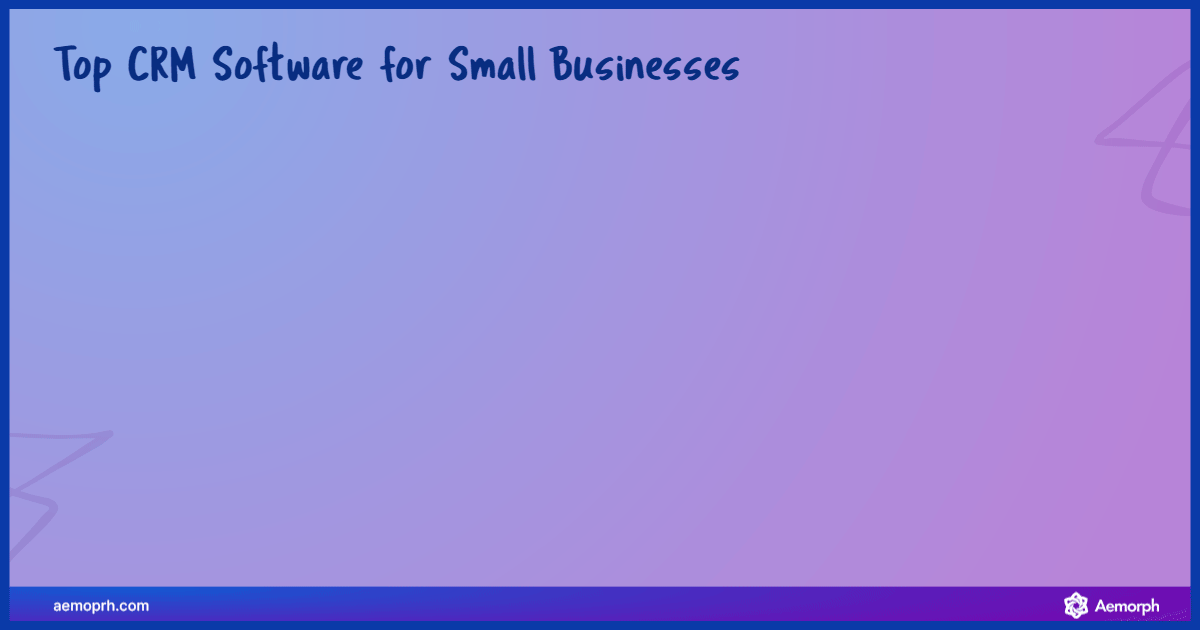
With hundreds of CRM options on the market, shortlisting the right platform can feel overwhelming. To simplify your search, here’s a breakdown of the top CRM software for small businesses, focusing on what each tool does best, who it suits, and why it stands out:
| CRM | Best For | Pricing (From) | Key Features |
| ClickUp | All-in-one with project mgmt | $0 (Basic) | Combines CRM and task management, custom dashboards, and automation for both sales and projects |
| Zoho CRM | Affordability & Customisation | $0 (Free plan) | Offers robust features with AI support and extensive customisation for budget-conscious teams |
| HubSpot | Marketing-Sales alignment | $0 (Free plan) | Great for startups needing strong marketing tools, includes email automation and landing pages |
| Salesforce | Advanced features & scaling | $25/user | Industry leader with deep customisation, AI-powered forecasting, and broad third-party integrations |
| Pipedrive | Sales-focused pipelines | $12.50/user | Simple UI with powerful sales pipeline tracking, email sync, and WhatsApp integration |
| Monday CRM | Visual workflow CRM | $0 (2 users) | Ideal for visual thinkers; drag-and-drop pipeline, automation, and intuitive collaboration tools |
| Freshsales | AI-powered sales | $15/user | Intelligent lead scoring, automation, and full mobile CRM for sales teams on the go |
Reflecting on how each option aligns with your operational needs is essential before making the final decision. The next section lists the most important factors to help you select the CRM that fits your business best.
Choosing a CRM is more than picking a popular name. It’s about selecting a system that fits your team’s capacity, aligns with your business model, and adapts as your company evolves. Here’s how to match CRM software to your unique requirements:
Startups and micro-businesses often need simplicity and affordability. CRMs like Zoho and HubSpot provide streamlined features with room to grow. As your business scales, solutions like Salesforce or Monday CRM offer greater depth, automation, and integration options.
Budget-conscious businesses should prioritise platforms offering robust free plans or low-cost tiers. HubSpot and Zoho deliver great value upfront, while tools like Pipedrive balance cost with sales-focused features. Remember to factor in potential upgrade costs as your needs expand.
If your team lacks technical expertise, opt for user-friendly CRMs like ClickUp or Pipedrive. Their clean interfaces and guided onboarding minimise learning curves. Conversely, if you have in-house IT support or tech-savvy users, Zoho and Salesforce allow for deep customisation and API integrations.
Industries like retail, hospitality, or professional services may benefit from CRMs offering niche workflows or sector-specific templates. For instance, e-commerce brands may prefer systems that integrate seamlessly with platforms like Shopify or Stripe.
Choose a CRM that plays well with your existing stack email marketing tools, accounting software, customer support platforms, and communication apps. Integration capabilities reduce data duplication and improve team efficiency across departments.
If your team already uses a CRM to manage leads and clients, linking it with accounting software lets you automate tasks like invoicing, payment status tracking, and customer balance updates.
It bridges the gap between relationship-building and revenue management, critical for growing teams.Invoicing Software Integration for Complete Client Management
To manage customers more effectively, many SMEs in Singapore integrate their CRM with invoicing software. This not only improves communication and record-keeping but also streamlines billing, automates payment tracking, and supports GST compliance.
Explore the top invoicing software options for SMEs in Singapore to see which ones work best with your CRM and support IRAS requirements like InvoiceNow.
Operating in Singapore brings unique regulatory, technological, and customer engagement requirements. If you’re selecting a CRM for a business in this market, here are the key factors to prioritise:
Singapore’s Personal Data Protection Act (PDPA) mandates strict rules for handling customer data. Select CRMs that provide data protection features, such as access control, encryption, and audit logs. Providers that support local data hosting, such as Salesforce and ClickUp, offer an edge.
Data residency is critical for performance and compliance. Opt for CRM platforms with data centres in Asia-Pacific or Singapore. This ensures faster access and aligns with regulatory expectations around customer privacy.
Singaporean consumers frequently use WhatsApp and e-commerce platforms like Shopify. CRMs that integrate natively with these tools can streamline communication, reduce friction in sales processes, and ensure consistent multi-channel experiences.
Singapore’s workforce is multilingual. A CRM with multilingual support ensures your team can operate effectively. In addition, having access to regional customer support or onboarding assistance makes implementation smoother and troubleshooting faster.
CRM software empowers small businesses to build stronger relationships, streamline operations, and drive revenue growth. From free options like Zoho and HubSpot to scalable platforms like Salesforce and ClickUp, there’s a solution to match every budget and requirement.
Assess your business needs, consider your team’s skill level, and look for software that fits your future growth. Invest time in trials, explore customer support quality, and ensure compatibility with tools you already use.